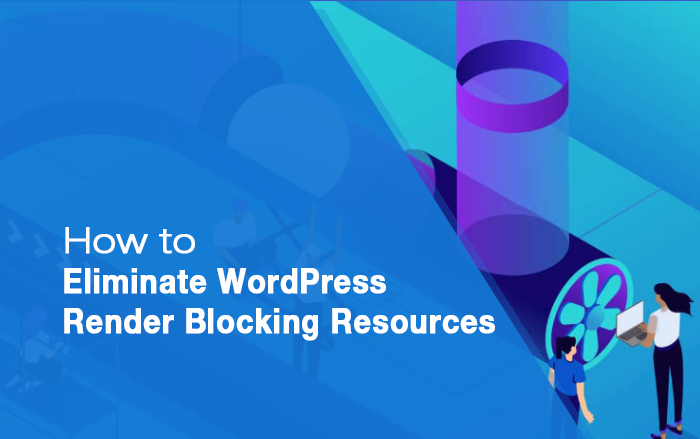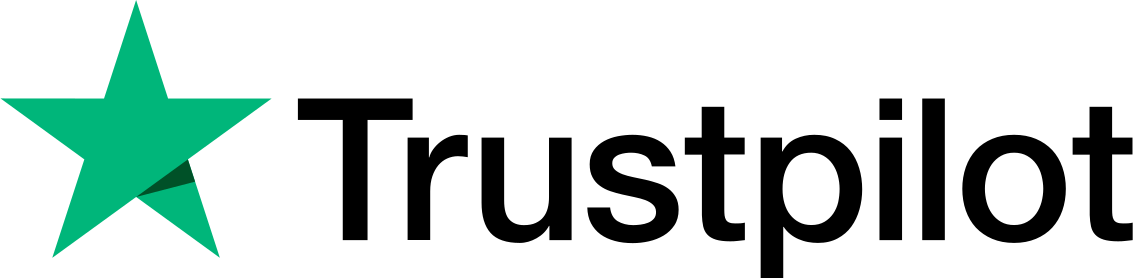WordPress Render Blocking Resources. You need to customize WordPress has always been an ever-growing aspect for business to grow their conversions & sales. CSS and Javascript help in creating a WordPress site based on your needs and wants. While CSS helps in designing web page layouts, JavaScript is used to create interaction between web pages and users.
This requires various plugins, themes, & other software that creates a lot of scripts and CSS files and slows down WordPress loading time.
Oftentimes, these extra scripts turned out to be render-blocking resources and block visitors to see your site content as fast as possible.
If you are struggling with this problem in your WordPress and need a quick solution to remove all render-blocking resources from your site, this article is for you.
First of all, you need to find what are render-blocking resources on your site in the first place before taking any actions to eliminate them.
What are Render Blocking Resources?
As the name suggests, Render Blocking resources are those sources on a website that blocks visitors’ browsers to render content to the screen.
They either delay or completely block the rendering process.
Common Render Blocking Resources includes:
- CSS files
- JavaScript files
- htaccess files
- jQuery
- Animations
- Third-party code
- WordPress Themes
- Plugins
- Fonts
- Page builders
Now, that you know what can be your WordPress render blockers, let’s understand why there is a need to eliminate them as quickly as possible.
How Render Blocking JavaScript & CSS Can Affect Your WordPress?
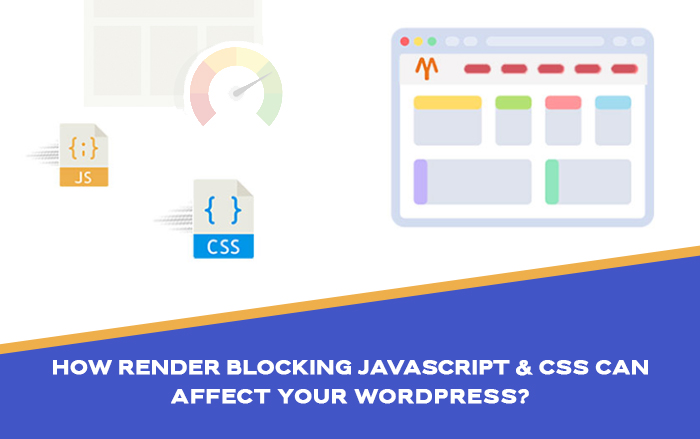
Render Blocking resources delay the First Contentful Paint (FCP)- the time at which your browser renders the very first content (i.e., background, colors, borders, text, or images) in the earliest of loading time.
As a result, render-blocking JS & CSS scripts affect core vitals time and slow down web pages speed. It’s a fact that a slow WordPress website badly impacts google rankings, SEO performance, and conversion and bounce rate.
The slower your site will be, the more time your users require to experience and the higher chances will be for them to bounce back.
That being said, if your site loads slowly, you are more likely to lose visitors, and less likely to be ranked highly in SERPs. Eventually, your site render-blocking resources will negatively impact your business.
Thus, it’s very significant to have a website with clean and minimal coded files in general to maintain high speed and overall performance.
Still, it is crucial to fix your issues as soon as possible since there is always some leftover code to find on your site.
How to Eliminate Render Blocking Resources without Plugin?
Images are the essential resources of any website. That’s why WordPress users often think that it’s their images that cause blocking problems. As a result, they optimize images with compression rather than removing actual render-blocking resources that are the real cause of the problem.
Therefore, it is important to identify actual render-blocking resources of your WordPress before taking further steps to eliminate them. For identification, you can use Google PageSpeed Insights that will give you deep insights into your Website Speed. Its complete report will suggest you eliminate render-blocking resources of your site..
Here are the 3 ways to eliminate your render-blocking resources from WordPress without plugins to improve your site speed:
1. Defer non-critical JavaScript: By deferring the loading of JavaScript, you’ll be able to fix render-blocking resources & speed up your WordPress. This process is helpful in post ponding your JavaScript files to load. A reliable way for deferring JavaScript is by using asynchronous loading.
2. Minify your JS and CSS: With minification of javascript and CSS, you can eliminate render-blocking resources. Here these resources can be removed by reducing white spaces, unnecessary comments, and codes.
3. Concatenate JavaScript and CSS: To Concatenate your WordPress JS and CS, you’ll need to take several different .js and .css files & combine them.
The above steps can be tricky to implement especially if you don’t belong to the technical field or are an experienced programmer,
Even more plugins and themes also add unnecessary JS and CSS files that you need to take care of to remove render-blocking resources. That’s leads us to how to eliminate render-blocking JS and CSS on WordPress with the help of plugins.
The Best Plugin to Remove Your WordPress Render Blocking Resources – JavaScript/CSS

There are lots of free plugins you can find in the collection of WordPress Plugins to remove render-blocking resources – JavaScript and CSS files. But they often end up adding their own heavy JS and CSS files, starting offscreen loading, and increasing loading time.
Also, they lack some of the most important functionality and features such as creating critical CSS, delaying google fonts, and excluding web pages from CSS minification.
We have also tested some of the top brands in the render-blocking removal plugins like Autoptimize and WPRocket but oftentimes, they haven’t shown accurate results.
Many users can’t appreciate their complex configuration settings, limited functionality, and more processing time. The biggest downside could be their complicated user interface.
So, you might be looking for a fast & easy to use solution. There we have, W3Speedster, the most effective WordPress Speed optimization plugin for you.
Features of The Plugin
To ensure the highest precision in the removal of render-blocking resources, this plugin doesn’t limit itself with common solutions but diversifies with top quality features & multifaceted tasks such as
- Using Inline CSS
- minification of CSS and JavaScript
- lazy loading Images
- deferring remote JavaScript requests
- Combine & Delay Google fonts
- Site Caching
- Delaying secondary CSS
- Cache clear
- Excluding Web Pages from CSS and JS minification
And the list goes on…
in the final analysis, One of the biggest benefits you will get by using this plugin is the easy setup process and user interface.
You will not need to put a second thought because of its easy-to-understand automated working system. You can access each task in the new menu bars with easy configuration.
To optimize images, not only it will help you do lazy loading but also comes with a unique feature to convert images into the WebP format.
Just within a few clicks here and there, you will be ready to see its real magic in boosting WordPress speed. W3speedster has been built after numerous trials and tests specific issues brought up by recommendation tools like PageSpeed Insights, GTMetrix & more. Therefore, it never loses its accuracy in hard times.