WordPress caching comes in the limelight after knowing a slow web page speed hugely impacts search engine ranking. Caching does wonders when it comes to speeding up WordPress performance. It is considered one of the fastest ways to optimize your WordPress speed.
Users don’t want to take website speed for granted anymore. What they need are properly cached pages that tend to load faster than the non-cached pages by using either plugin.
With the help of the plugin, caching is just a few click process. But what exactly caching is? Does cache is actually the best way to speed up WordPress? Is cache the only way to optimize WordPress performance?
Here we are going to know more about the importance of caching in WordPress in detail. Before that, let’s understand what is caching.
What is WordPress Caching?

WordPress Caching is the process of storing copies of data or files in temporary storage called cache to serve it to the website visitors. It is done to make fast rendering by creating static versions of your web page content. This leads to faster performance of your website.
Where DNS servers cache DNS records for quick lookups, web browsers cache HTML files, JavaScript, and images to load websites quicker.
Caching is one of the best ways to create a high-speed data storage layer that stores a subset of data.
Importance of WordPress Caching in a Nutshell

WordPress caching can be beneficial in fast page rendering to answer back and forth queries in a fewer amount of time. You can also learn the importance of caching in WordPress with the help of its key benefits as cached websites:
Enhances speed and performance
Caching helps in enhancing the speed and performance of your website. Wondering how caching is important for fast WordPress speed? It is because, Static cached files load faster than dynamic database queries, which leads to faster and better performance of your website.
Reduce the load on your hosting
Caching helps in reducing the load of your hosting server. So, if your site is putting less load on the server, your input & output operations will automatically become fast and save server memory.
Thus, caching is a fast & vital feature, especially for people with limited hosting plans.
Provide higher website ranking
Faster websites not only get boosts in speed and performance but also in the better ranking of the result pages. Obviously, a good search engine rank also depends on the quality of the content and SEO. So, once you employ best practices, the next factor that comes into consideration is a fast site speed. Google has confirmed that it ranks fast websites higher in the results.
Provide Better User Experience
A faster site helps users browse faster, which means, the cached website provides users a better browsing experience. Furthermore, users’ bandwidth can also be reduced by the cached site since static cached pages have less file size as compared to dynamic requests.
To make this happen, your caching solution must make use of combined and minified JavaScript and CSS, apart from just basic page caching.
Types of Caching

There are 3 major types of caching that can help you optimize WordPress website:
1. Site Cache:
Site cache is a type of client-side caching to store website data when the web page is requested to load. And site cache helps in delivering or displaying page content faster to the user each time as the data or files have already been saved.
This is a type of client-side caching, which means that all the stored elements are controlled by the end-user. As a website owner, the only say you have is how long content remains in the cache.
2. Browser Cache:
Browser caching is a type of site caching built into the end-user’s web browser. Website data am elements i.e., HTML pages, CSS stylesheets, images, and other multimedia files get stored in the visitor’s browsers.
The primary difference is that the browser, rather than the end-user, controls the cache. All browsers have a cache that flushes out old files without any need for user intervention.
3. Server Cache:
Server cache constitutes different types of caching but mainly three types. This includes Content Delivery Network (CDN) caching, object caching, and opcode caching. Each store’s different content on your website’s server. The server caching can help in reducing server load.
When the page is requested, the server checks its temporary storage for the required content before processing the request in full.
Now, that you know the significance of caching and different types of cache, you might be wondering how to implement WordPress caching to your site.
Most Effective WordPress Caching Plugin
There are lots of free and premium plugins you can find in the WordPress plugins repository to implement WordPress caching. We have worked on different plugins and tested their efficiency in terms of WordPress performance improvement.
Most of them have shown unsatisfactory results. Thus, we have decided to create our own WordPress performance optimization plugin to not only help you leverage browser caching but also to allow clear site cache.
W3speedster is a complete WordPress optimization plugin highly effective in boosting site speed and can also be used as caching plugin.
You can shave off load times a lot, and, when it comes to loading speed, it pays off to make WordPress as fast as possible.



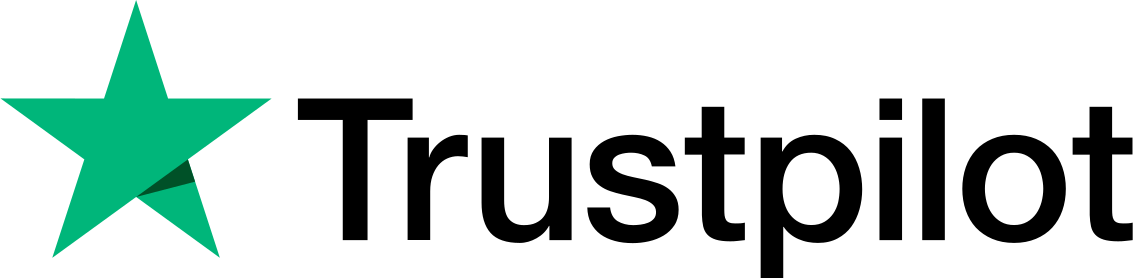
This is really interesting, You’re a very skilled blogger. I’ve joined your feed and look forward to seeking more of your excellent post. Also, I’ve shared your website in my social networks!