When you run a website URL through PageSpeed Insights, the mobile PageSpeed scores are usually more likely to be lower than desktop PageSpeed scores. Thus, it is often asked why mobile vs. desktop PageSpeed scores are different. In this article, we are going to explain to you why they are different.
As the mobile users are exponentially increasing, the need for not only desktop but also mobile optimization is keeping up with the same pace. Digital publishers are familiar with PageSpeed Insights and other analysis tools required to analyze the performance of a web page and measure the quality of user experience with real-world usage data.
Why are Mobile PageSpeed Scores Different from Desktop PageSpeed Scores?
Here are the factors which create in Mobile vs. Desktop PageSpeed Scores:
- Mobile devices have slower processors.
- Mobile devices have device-specific CSS rules including resizing images, viewport size, etc.
- PageSpeed Insights tests the cell network at a slower speed.
Firstly, Page Speed Insights most often shows the mobile version of the website when loading over a simulated 3G connection. In Google LightHouse audits, make sure to check off “simulated throttling” so as to provide different scores for mobile and desktop. With “simulated throttling” checked, the mobile and desktop scores can’t be differentiated.
Another reason mobile Page Speed scores are different from desktop Page Speed scores is mobile renders pages in different browsers that have more to account for. Mobile devices come with more device-specific CSS rules like resizing the images in the browser. Thus, mobile devices require the web page to be responsive through resizing, and therefore, it becomes important for websites to be optimized for mobile devices to avoid any errors that may slow down your site. Additionally, there are more CSS rules associated with mobiles than desktops.
However, scores don’t vary too much if testing is done on the same connection speed. Unfortunately, most of the popular speed tools test scores on the same connection speed.
The mobile scores of the website usually aren’t slower if your website is connected to Wi-Fi but the mobile version of a site shown in PageSpeed Insights and Lighthouse appears as it loaded over a 3G connection.
Thus, it is suggested to use an incognito mode of the browser if you choose to run Google Lighthouse Performance audits. The private mode of the browser run without extensions, the extensions that you have downloaded in your browser don’t add up to the scores. Whereas, if you use a normal browser when testing your site, these extensions can negatively affect the speed scores. On the other hand, extensions don’t harm your PageSpeed Insights scores even after testing in a normal browser.
Why is Mobile Page Speed important?
For years now, mobile users are increased and Google crawlers are focusing specifically on the mobile version of websites. This includes the page speed and overall performance. At the starting of 2019, many web owners who haven’t optimized their sites for mobile came up with a plethora of issues because the crawlers only prioritized the mobile version.
While mobile indexing issues include the issues of indexed pages, the page speed, performance, and the user experience are also significant parts of a website for users. Now since half of the web traffic comes from mobile devices, one can understand the significance of the page speed scores for mobile and how low score becomes a problem.
Optimizing Website for Top PageSpeed Scores
Most of the publishers are struggling with page speed and the average page speed score for desktop is 60 and for mobile, it is 40. Therefore, w3speedup is here to optimize your website for top scores for both mobile and desktop.



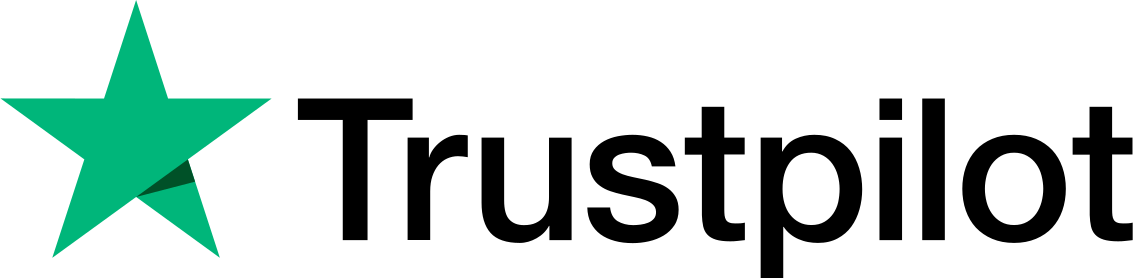
A great content on this topic, Thank for posting it