While working on small or large projects, we frequently encounter slow-moving code fragments, which negatively impact readability. There are numerous situations where the code can be reduced quickly, but because of the available space, developers often fill it up without recognizing that it could be optimized. Because they are still unable to produce efficient industrial-level code, most beginners still struggle with this issue.
Code minification refers to the optimization of code to decrease website bandwidth usage, page load times, and storage requirements. The hardest challenge, though, is to reduce the code without compromising its performance. All fundamental programming languages, such as HTML, CSS, or JavaScript code, need minification for WordPress.
In programming, the term “minify” refers to the process of removing unnecessary characters, such as white spaces, block eliminators, comments, and line breaks. While these characters may seem attractive to humans in terms of aesthetics, machines do not generally find them useful because they are all converted to binary and do have some ASCII value that takes up memory space.
All fundamental programming languages, such as HTML, CSS, or—as we’ll see in the next section—JavaScript code, need minification for WordPress.
Pros of minifying javascript
- Decrease in JavaScript file size and download time, resulting in a significantly quicker loading of web pages through minification.
- Code that is simple to read.
- It lowers the website’s bandwidth usage.
- It speeds up script execution.
- Increase SEO and UX.
- When multiple JavaScript files are combined into a single minified file, the number of HTTP requests to the server is reduced, reducing server load and increasing website visitor access.
- It makes it feasible for developers and web designers to work with HTML and JS files.
Cons of Minify javascript
- The JavaScript file is challenging to understand and debug after the removal of comments and white spaces.
- Minification needs to be used along with other performance-enhancing techniques.
- The URL of a JS file can be used to download code. This makes it simpler for hackers to steal your code.
- When two JS files are interdependent, a problem in one file may impair the functionality of the other dependent file.
- Minor modifications in the JS code led to unexpected outcomes in some of the HTML files.
- To obtain the JS code, the browser must send an additional HTTP request.
- Reducing the size of JavaScript source code is a good strategy to improve a website’s functionality. This can increase a website’s SEO worth, but it can also decrease the precision of debugging sessions.
Minification of JavaScript (online tool)
JavaScript code minification produces files with small file sizes. You must parse, compress, and obtain the output of JavaScript code before you can minify it. Shorter variable names and functions should be used; comments, semicolons, and whitespace should all be eliminated. After minification, these should be virtually unreadable to you.
JavaScript can be minified using a variety of internet tools. Simply start a web search for “Minify JavaScript.” Such online tools are
- JS Minifier and Compressor Tool – As its name suggests Minify JS can compress your JavaScript within a blink of an eye. JS Minifier tool is super effective in boosting your website’s performance with minification and JAVA script optimization. All you need to do is either paste the code or upload the file and then submit it. In just a click you will be served with the fresh code.
- JSCompress – Minifying JS using JSCompress can reduce its size by up to 80%. You can either enter your code into the interface directly or upload your.js file to the website for minification. It has a straightforward click-and-go interface. Instead of an a.js file, you will receive the minified result as clean, copyable code. Notably, the program compressed and minified JavaScript using Babel-minify and UglifyJS.
- Toptal – You can compress your JavaScript in a matter of seconds with the Toptal JavaScript Minifier, which provides an effective yet simple online JavaScript minifier. Additionally, it enables you to save the code as an a.js file for later use.
- CleanCSS – a quick and easy online tool for CSS and JS compression and minification.
- Minifier – Among the most straightforward tools for minifying JavaScript is Minfier.org. JavaScript code is compressed using a number of techniques. Prior to and following minification, the tool measures the length of your JavaScript code. Once the script has been minified, the code is shown on the screen.
Minification of JavaScript in WordPress with W3Speedster Plugin
A different process is used in WordPress for JavaScript minification. It’s necessary to either install a WordPress plugin or have host support to minify JavaScript. A minification plugin for WordPress that has been installed will handle the minification procedure on your behalf.
WordPress plugins that minify JavaScript are widely available. The majority of these plugins may be activated from the WordPress dashboard and use the same process for minification.
The top automated WordPress speed enhancement tool is the W3Speedster plugin. Easy to use, requiring little setup, and offering excellent support, W3Speedster fixes speed-related issues, enhances the user experience and loading times, and generally speeds up your WordPress site. W3speedster has a number of special features that are intended to ensure a high ranking on speed testing tools like Google Pagespeed Insights, Pingdom, and GTmetrix.
Setup and Activation of W3Speedster
Automatic installation:-
- Log into your WordPress admin panel, select Plugin > Add New, and then click on Upload Plugin to complete the task.
- Choose the zip file, and then simply select Install Now. You will then be prompted to confirm your decision to install the plugin. The setup process will begin once you choose yes.
- Go to the settings panel once it has been activated, and then you may start using the plugin.
Manual Installation:-
All of the files must be uploaded manually using FTP software to your web server. Now unzip the archive All of the files must be uploaded manually using FTP software to your web server. Now unzip the archive and upload the “W3Speedster” folder to the “wp-content/plugins” directory. Finally, using your WordPress admin, enable the plugin.
For JavaScript minification, click on JavaScript and then enable it. Activating JavaScript minification enables you to reduce the size of your densely coded JS files by eliminating unnecessary code.
Not only can you combine and minify JavaScript files, but you can also lazy load inline JavaScript, lazy load combined JavaScript, preload custom JavaScript delay JavaScript tags, and add custom JavaScript. to your website.
Additionally, you have the option to delay JavaScript parsing and prevent web pages from concatenating with inline JavaScript.
When the minification is complete, we advise performing the two subsequent verifications:
- Make sure the front end of the page is not broken (the method sometimes causes problems with style renderings or script functionality).
- Check to see if the minification is functioning as expected. To check, scroll down to the “diagnostic” section when running Google PageSpeed Insights with your URL.
In conclusion, minification is an advantageous approach that can enhance the functionality of your website. It can affect how your team’s top players work together, so you should be aware of that.



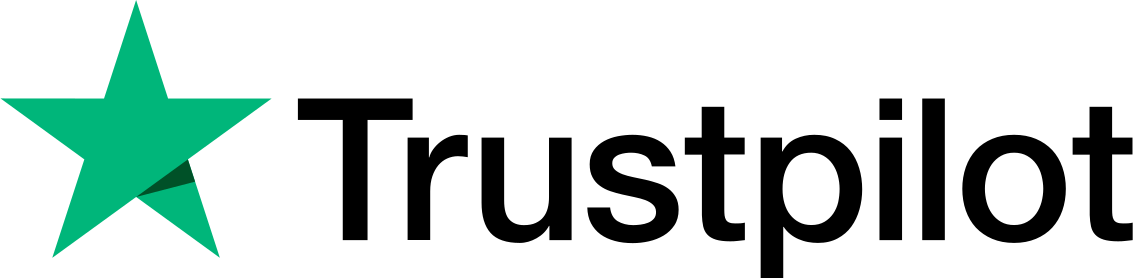
It’s extremely helpful for me. Massive thumb up for this blog post!