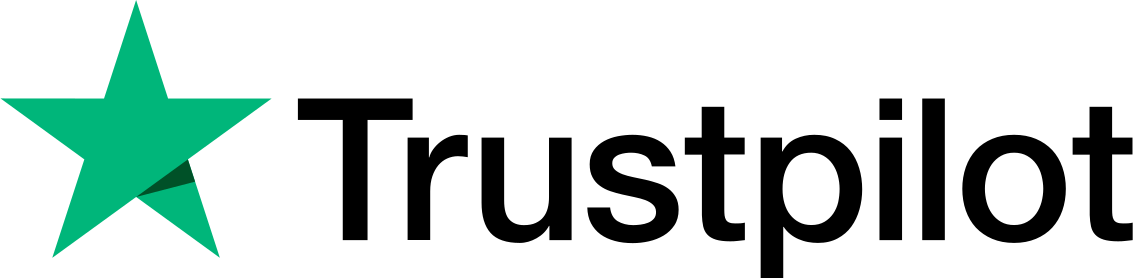Every website owner wants their site to be fast. Not only does it help users, but it also affects search rankings in a big way. We’ll go over what page speed is and why it matters. Then we’ll explore ways for you to improve your site’s performance and boost your SEO rankings at the same time!
What is Page Speed?
Page speed is the time it takes for a user to load a web page. It’s often measured in seconds, and this metric affects both user experience and search rankings.
For example, if you’re looking for information about page speed on Google, you’ll notice that the first result is an article titled “What Is Page Speed?” The author has optimized their title tag by making sure it contains relevant keywords that describe what they’re offering (in this case: information about how to improve your site’s page speed). He or she has also included an image with alt text so people who visit from mobile devices can still understand what the article is about.
Page Speed is a Ranking Signal for Google
Google has been using page speed as a ranking signal since 2010. It’s important to note that this is not the only factor Google uses when ranking pages; however, it can be very influential on your website’s performance in search results.
Google has also made it clear that they will continue to improve their algorithms around mobile-friendliness and site speed by stating: “We’ve seen that sites which perform well on mobile devices typically have fast loading times.”
Therefore if you want your content to rank higher than competitors who don’t optimize for speed or don’t provide any content at all then you should definitely consider making some changes!
Why is Page Speed Important?
The number of people who have access to the internet has grown exponentially in recent years. In fact, according to Statista, there were 3.2 billion online users in 2017 — and the figure is expected to reach 4 billion by 2021. That’s an increase of 30 percent in just five years!
And with so many people relying on their smartphones as their primary source of web browsing, it’s important for your website to load fast. After all, if your site takes too long to load or freezes up while loading then you’ll lose potential customers before they even get through the door (or app).
How Can I Improve My Site’s Page Speed?
There are a few ways you can reduce the load time of your website.
1. Use a CDN (content delivery network). A CDN is a group of servers distributed around the world that serves your site’s static content from the closest location possible. It’s like having multiple copies of your site on different computers around the world, so if one computer goes down or gets overwhelmed with traffic, there will always be another one available to serve up your site’s content. This reduces latency and improves page load speeds by reducing round trips between client and server.
2. Minimize HTTP requests: If you’re using JavaScript libraries like jQuery or Bootstrap, include them asynchronously in order to avoid blocking rendering while they load.
3. Set expiration headers: Set expiration dates on static assets such as stylesheets and images so they don’t get re-downloaded every time someone visits a page containing them.
4. Reduce the number of plugins: If you’re using a lot of plugins, it’s possible that one or more is slowing down your site. Try disabling some and seeing if performance improves.
You can find a reliable SEO agency line Nine Peaks that will guide you through the whole way of optimizing the speed of your website and its performance in general.
What are the Main Factors Affecting Your Website’s Performance?
There are many factors that affect the performance of your website, including:
1. Content – The more content you have on your page, the longer it will take to load. This can be avoided by removing unnecessary and duplicated content from your site.
2. Images – Using images in your website design can greatly improve its look and feel but they can also slow down load times if not optimized properly. Make sure that all images are compressed as much as possible before uploading them to your site so they don’t take up too much bandwidth when loading on a user’s device or browser window. Also, make sure not to use too many large image files as this will cause slower page loading times for visitors who access them on mobile devices where data rates tend to be lower than those found in fixed broadband connections at home or work locations such as offices & schools where computers may have faster internet speeds available via cable modems/fiber optic cables
3. CSS & JavaScript Files – These are usually the most common culprits when it comes to slowing down website load times. You can reduce the number of files that need to be loaded by optimizing your HTML code. This will make sure that only necessary CSS and JavaScript files are loading so they don’t consume unnecessary bandwidth or cause your site to take longer than expected to fully load on a user’s device or browser window.
How Can I Determine How Fast My Website Loads?
You can use tools like Google’s PageSpeed Insights, Pingdom, and GTMetrix to determine how fast your website loads.
If you want to go deeper into the data behind page speed, we recommend using WebPagetest. It’s a tool that has been around for over a decade and provides more detailed information about how long it takes for a page to load on different devices and connections.
Improving the Usability and Performance of Your Site Will Ultimately Improve Its SEO
If you’re not familiar with it yet, page speed is a ranking signal for Google. It measures how quickly a web page loads and determines whether or not that page is likely to be useful to users (and therefore worthy of being ranked).
Why is page speed important? Because people want their information immediately! They don’t want to wait around for pages to load before they can find what they need or get started reading an article–and neither do we as publishers. In fact, 40% of users will leave a website if it takes longer than 3 seconds for content/images/etc., so improving your site’s performance could be one small way for you to retain more readership over time!
Conclusion
In conclusion, page speed is a ranking signal for Google, but it’s also important to consider how fast your site performs in general. If your visitors have a bad experience on your site, they’re less likely to come back again in the future. Improving the usability and performance of your site will ultimately improve its SEO.