Are you losing customers due to slow web page speed? Your web server can be the root cause. Making server-level fixes and reduce server response time will help you remediate the cause and improve performance.
Web speed is substantial to user experience. A quality user experience has the power to make your business worth considering by online buyers, providing you with more leads, more conversions, and more sales.
With a fast server response i.e., <200ms, the page becomes faster to load. So, if you don’t know how to reduce initial server response time, learn the most effective actionable tips from this comprehensive guide.
What is Server Response Time?
Server response time is the metric that measures how long a server takes to respond to the users requesting a web page to load. When a user clicks on a link or accesses a web page, the user device sends a request to the website server. So, if a server response will be longer (a delay in which the web page isn’t showing at all or loading content partially), the longer users need to wait so as to receive the feedback on their request.
To be more precise, server response time is also called the Time to first byte (TTFB). TTFB is the metric that measures milliseconds passed between the request being made by the user and the server’s reply.
What is a Good Server Response Time?
A server response time between 100ms and 200ms is considered good according to Google recommendations. A 100ms TTFB is ideal and more than 500ms is an issue.
You should aim for <200ms server response time to enjoy the benefits of fast page speed and better web performance.
How Fast Server Response Time (TTFB) Helps?
Page speed has become critical to online success. No matter how good your marketing strategies are if your site takes longer to load, you’ll likely lose customers.
Research shows that 53% of mobile site visits leave a page that takes longer than three seconds to load. So, learning how to reduce server response time will provide you with opportunities to boost page speed.
A fast server response time will help you:
- Speed up website
- Reduce Bounce rate
- Improve the User experience
- Boost SEO and page ranking
Why is Time To First Byte (TTFB) Important For SEO?
TTFB is the page speed metric used to understand server response time. When measuring the speed of your website with Google Page Speed Insights, it tells the performance of your server via TTFB.
While content and link building is the key SEO factors, page speed also comes into the list when optimizing for search engines. Google inspects the website speed to rank a web page in the search results. So, the better your server response will be, the faster your website will load, and the higher your site will rank.
With a slow response time, your website can be penalized with lower rankings on the search engine results page.
How to Reduce Server Response Time?
For a <200ms TTFB, here are 8 ways to reduce server response time:
1. Switch to Fast Web Hosting
Hosting is a fundamental part of a website. By switching to fast web hosting, you can notice a big drop in the server response time. If you are having shared hosting, it’s time to consider hosting your website on dedicated versions which come with higher uptime and performance.
Dedicated servers are considered to be a more reliable solution for all intents and purposes whether it is speed, availability, security, and support. Bluehost, Siteground, and WPX are some reliable names coming to mind for recommendations. Make sure to check the reviews and features of the web hosting provider before you make a purchase and know if that caters to your business needs.
2. Use A CDN
Using a content delivery network allows you to distribute your website content to the servers located globally. CDN shows positive results in speeding up server response time because the visitors download resources from the closest servers.
Thus, it makes the delivery of the content as fast as possible by reducing latency. However, the benefits of the CDN depend on its provider. Instead of improving speed, some providers negatively impact it. So, be thoughtful while choosing your CDN service.
3. Databases Optimization
Your server response time also depends on the databases. A newly set up website responds quickly to queries but as time passes, the data gets accumulated and stored in a massive amount. To optimize the database, you need to first identify slow queries using a query checker. Once you find those lagging queries, you can take some time to optimize them.
Change the group to objects, use indexes, or other solutions that are needed to solve the issues.
4. Monitor PHP Usage
Php is a scripting language used as a server-side language to create dynamic web pages. Make sure to update to the new version of PHP compatible with your website if you are still working on the older version.
Most web hosting companies don’t provide PHP updates automatically. To check if you are using the latest version, you can use the PHP compatibility checker plugin. Upgrade to a newer version through cPanel or by contacting your hosting provider.
5. Utilize caching
Caching stores the copy of the web page, so the visitor’s browser doesn’t need to load content or request resources on every visit. So, cache helps make the website delivery faster and improves server response time.
Without configuring caching, a browser requests assets from the server each time a page loads. So, to help implement caching on the website, you can third-party tools or plugins. If you are handling WordPress, you can use w3speedster, a speed optimization plugin designed to leverage browser caching backed up by effective features.
6. Minify CSS and JavaScript
Minification is removing the unused space and unnecessary code to reduce the size of the files. Removing redundant and long variables, unwanted characters and comments help in minifying CSS and JavaScript.
CSS decides how your websites will look and perform. It contributes to a significant amount of storage space on the server. JS and CSS optimization helps increase the processing speed of the codes and gives users a faster experience of loading.
7. Eliminate bloat
Unnecessary programs, apps, or plugins can result in bloatware. Keep your website as light as possible to enjoy the speed gains. On the other hand, more resources on the website increase server response when users make a request.
Eliminate bloat by removing unwanted resources and files. Start with uninstalling plugins you don’t use, removing non-responsive images, and removing your code.
8. Avoid large images and videos
Images and videos contribute to the rich visuals of the website. Avoid using heavy resources which increases the page weight. Make sure all your images and videos are well optimized and compressed before uploading to the website. You can use image compression plugins to help reduce the file size and reduce server response time.
9. Optimize web fonts
Web fonts or web typography is the part of web design strategy where attracting new visitors become very significant. When web fonts are left unoptimized, they can make your server heavy and slow down the page rendering.
So, optimize your web font styles or only use web fonts when absolutely necessary. If you have to use web fonts, make sure you are using the new WOFF 2.0 formats for better compression.
Final words: Optimize Speed by Reducing Your Website Server Response Time
Server response time not only decides website speed but also SEO and customer experience. Implement our actionable tips to reduce your site server response time. If the problem still persists, w3speedup is here for help. We have optimized thousands of websites and achieved super fast speed scores. So, contact us, and let’s get started.
FAQs
The factors that can affect the server response time and load speed of your website include Hosting Service, Resources, Configurations, Caching, and Website Traffic.
If you want to measure the initial server response time of your website, you can use tools like Google Page Speed Insights, Gtmetrix, or Web Page Test. They allow you to test the web page speed and help you find opportunities to fix it.
Enable browser caching
Remove slow plugins
Optimize your images
Minify your code
Use a content distribution network (CDN)
Fix core web vitals
Reduce HTTP requests



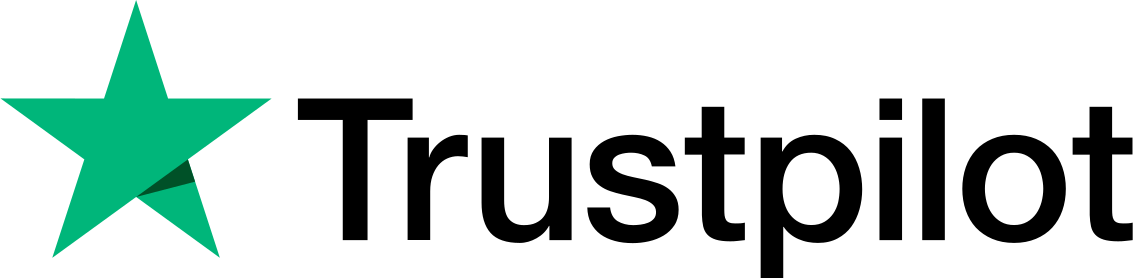
Some genuinely quality articles on this site, saved to bookmarks.
You’ve written it so nicely, and you’ve come up with some great ideas. This is a fantastic post!