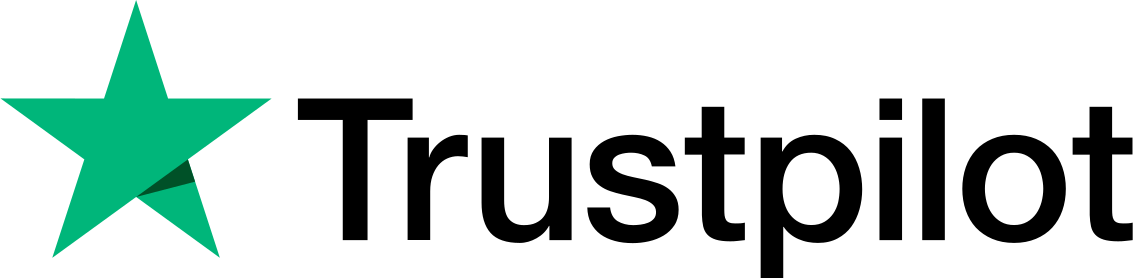Website speed is essential for user experience, search engine rankings, and overall success in today’s fast-paced digital world. Google is aware of this significance and offers a number of tools to assist website owners in evaluating the speed performance of their sites. We will examine various techniques for evaluating website speed using Google’s tools in this blog post. You can improve the speed and performance of your website by using these tools effectively to gain important insights, spot issues with performance, and carry out the necessary optimizations.
I. Understanding the Importance of Website Speed
Let’s briefly examine why it matters before we go into the procedure of assessing website performance on Google. User Happiness, conversion rates, and search engine optimization (SEO) are all directly impacted by website performance. According to studies, users are more likely to leave a website that loads slowly, missing out on possibilities and decreasing interest. Additionally, page speed is taken into account by search engines like Google as a ranking factor, affecting how visible your website is in search results. You can enhance user experience, raise engagement, and strengthen your online profile by making sure your website loads quickly and effectively.
II. Utilizing Google PageSpeed Insights
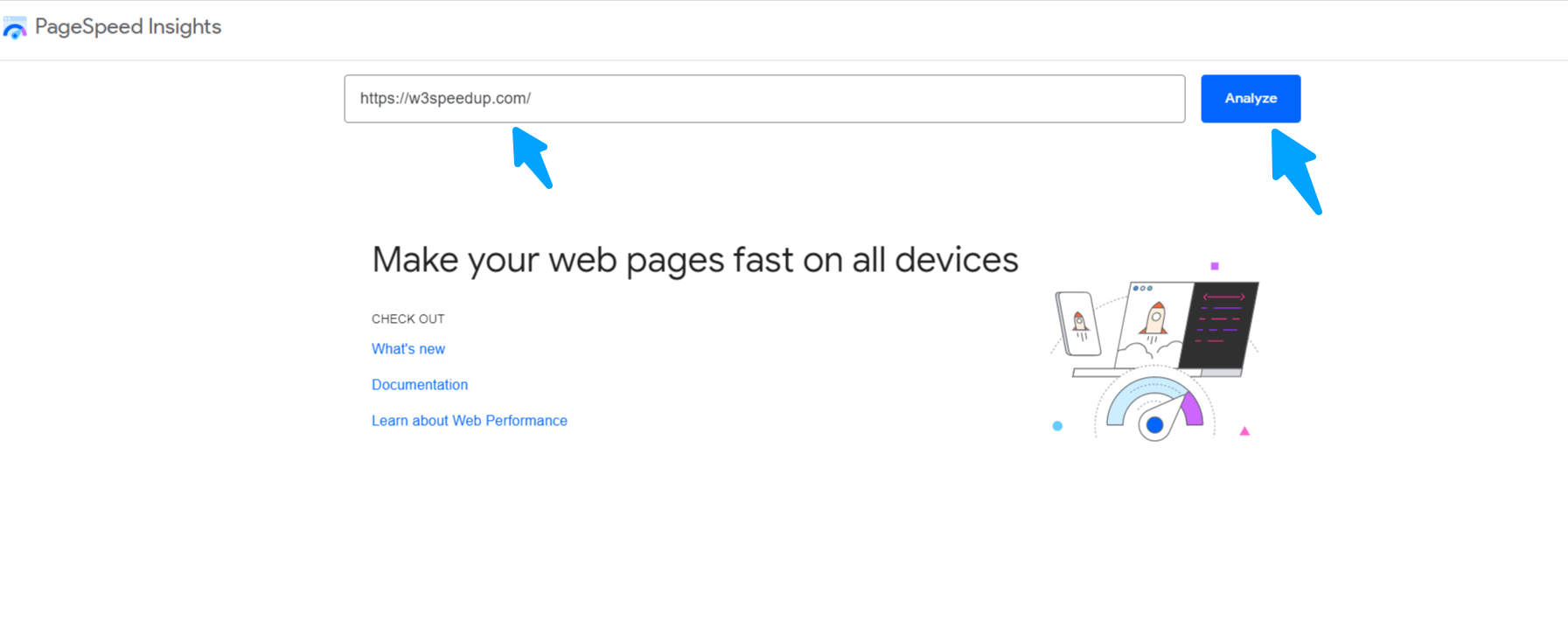
A good tool that analyses how well your website performs on desktop and mobile devices is Google PageSpeed Insights. It offers insightful advice on how to improve the speed of your website. Take these actions to utilize PageSpeed Insights:
- Visit the PageSpeed Insights website (https://developers.google.com/speed/pagespeed/insights).
- Enter your website’s URL in the provided field and click “Analyze.”
- Wait for the analysis to complete. PageSpeed Insights will generate a report indicating your website’s speed performance, both on mobile and desktop.
- Review the report, paying attention to the suggestions and opportunities for improvement.
- Implement the recommended optimizations to enhance your website’s speed and performance.
III. Analyzing Website Speed with Google Search Console
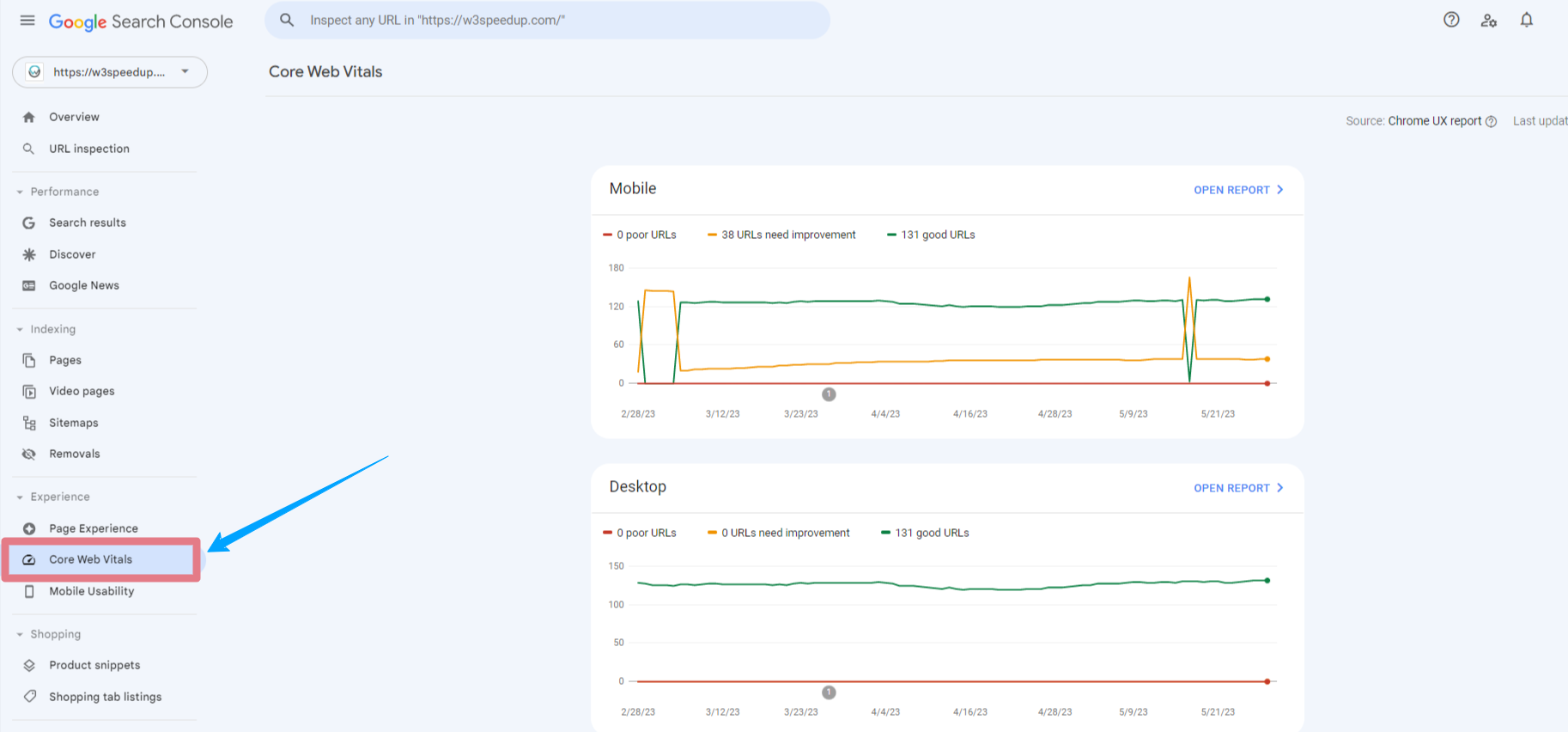
A variety of tools are available through Google Search Console to track and enhance how well your website performs in search results. Although SEO is its main importance, it also provides information on website speed. Here’s how to use Google Search Console to test the performance of a website:
- Access Google Search Console (https://search.google.com/search-console) and sign in with your Google account.
- Select your website property from the dashboard.
- In the left-hand menu, click on “Core Web Vitals” under the “Enhancements” section.
- Review the performance report, which includes metrics like Largest Contentful Paint (LCP), First Input Delay (FID), and Cumulative Layout Shift (CLS).
- Identify areas where improvements can be made based on the provided data.
- Optimize your website accordingly to enhance speed and user experience.
IV. Monitoring Website Speed with Google Analytics
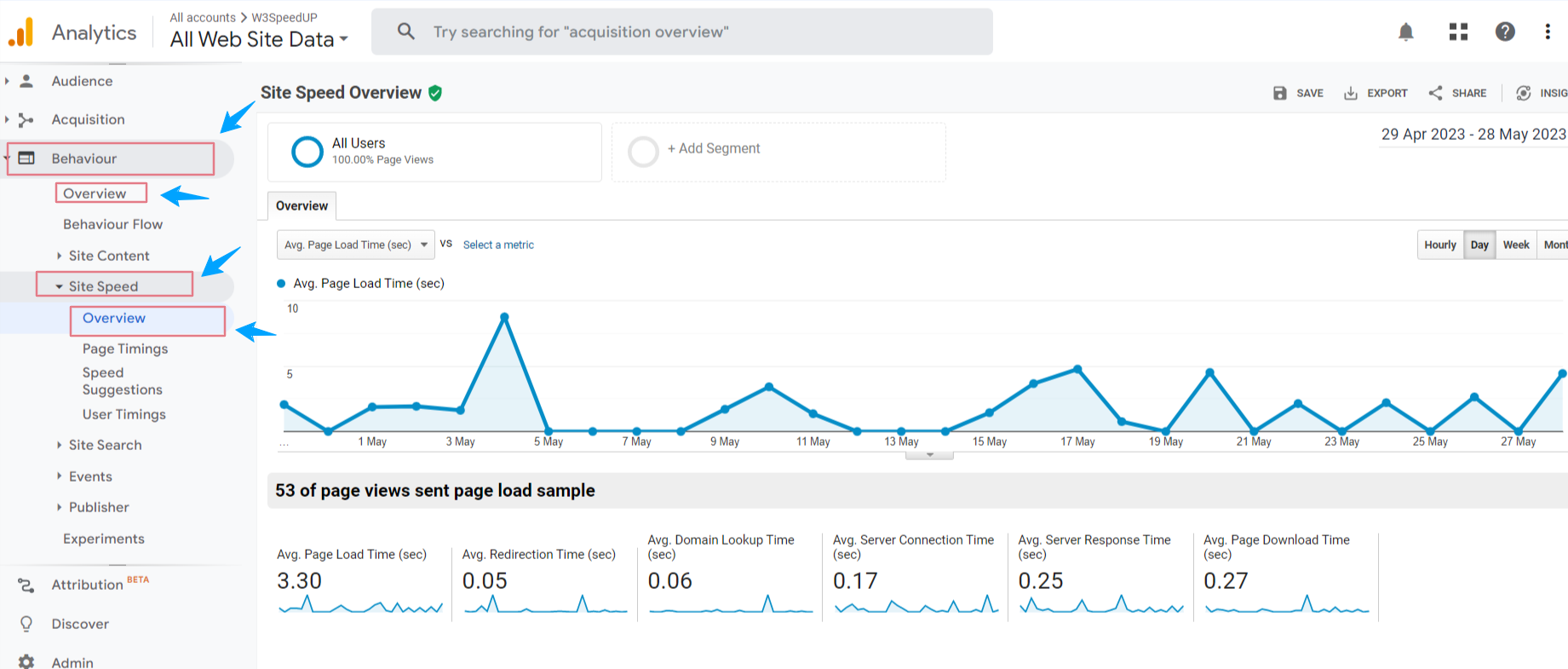
A popular tool for monitoring website data, including website performance, is Google Analytics. You may learn a lot about how your website performs over time by activating site speed tracking in Google Analytics. How to get started :
- Sign in to your Google Analytics account (https://analytics.google.com) and select the desired website property.
- In the left-hand menu, navigate to “Real-time” and click on “Page Timings.”
- Monitor the average page load time and other relevant metrics.
- To analyze historical data, navigate to “Behavior” > “Site Speed” > “Overview.”
- Explore the data to identify patterns, trends, and areas of improvement.
- Use the insights gained to optimize your website and enhance its speed performance.
Conclusion
For an outstanding visitor experience and to maximize your online exposure, website speed is essential. Utilizing Google’s tools, such as PageSpeed Insights, Google Search Console, and Google Analytics, will allow you to efficiently monitor the speed performance of your website and make the required adjustments. Always keep in mind that a fast-loading website not only suits visitors but also enhances search engine rankings boosts conversions, and promotes success in general. The user experience on your website will improve and it will stay competitive in the online world if you regularly check and optimize its performance. Utilize the resources offered by Google, examine the information, and make the required changes to improve the performance and speed of your website.