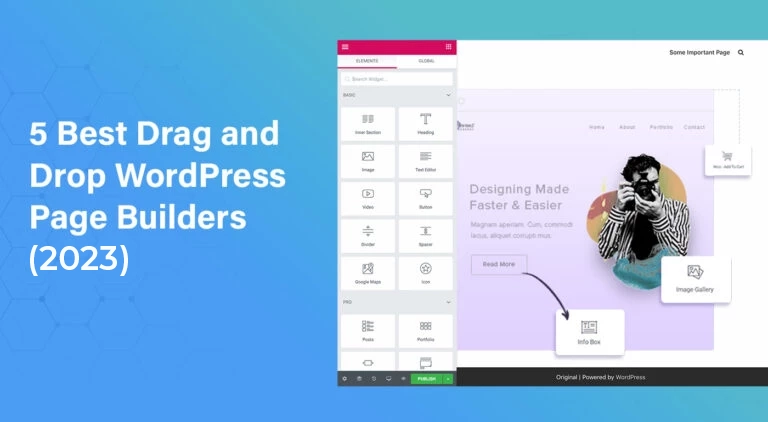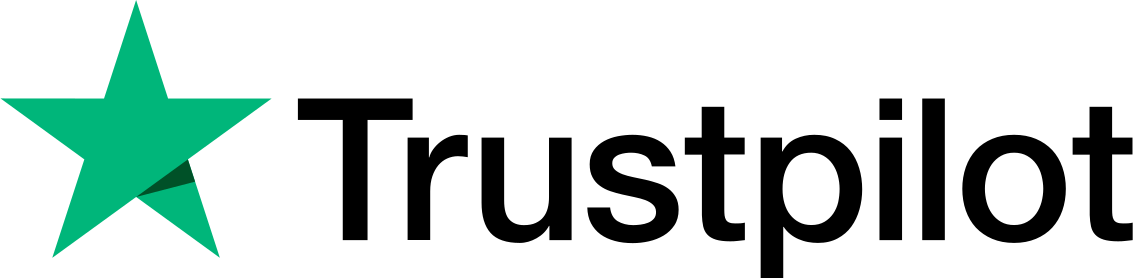Want to build a WordPress website? Using the best drag and drop WordPress page builders can be your right choice to create the desired page and customize the site according to your business needs.
Hiring a developer often costs a lot, that’s where page builder comes in. They provide simple yet effective ways to build pages from scratch without any coding skills or technical knowledge. Just a few drag and drop and your page is ready to gain attraction from thousands of visitors or customers.
Wondering what are some top WordPress page builders in 2023 that can help you create professional-looking pages to gain quality user experience (UX) and increase conversions? In this article, we are going to offer you the most powerful 5 options so that you can save yourself hours of work.
But first, let’s understand why you should use a page builder for your site and what to look for when choosing the right tool for the job.
Why You Should Use a WordPress Page Builder Plugin?
What WordPress themes can’t allow, page builders do i.e., quick customizations.
Most of the WordPress themes come with a range of layouts and designs but they can’t be customized without having coding skills of HTML and CSS.
Whereas, in page builders, you get complete freedom to set up your WordPress according to your needs and wants. Drag and drop page builders for WordPress come with readymade content blocks, modules, and widgets to bring the best quality results.
Often people ask, how can we make WordPress drag and drop? Or “Is there an easy drag and drop page builder for WordPress?”
Since there are lots of WordPress page builders available in the market, we have decided to analyze, compare and select the top ones which can not only help beginners but also professionals in developing custom designs.
However, there is no such thing as best, but rather finding a tool that fits perfectly to your needs will be the right choice for you. Still, there are a few things you can consider while choosing the best WP page builder plugin for you such as:
- Easy usability
- Responsiveness
- mobile-friendly layouts
- Prebuilt templates
- WordPress theme Compatibility
- SEO-optimized
- Complete set of Features
Now that you know what to see in your plugin, it’s time to dive into the list.
Top 5 Drag and Drop Page Builders to Customize WordPress Website
Here are the Top 5 Drag and Drop Page Builders For WordPress in 2023 you would love:
1. SeedProd
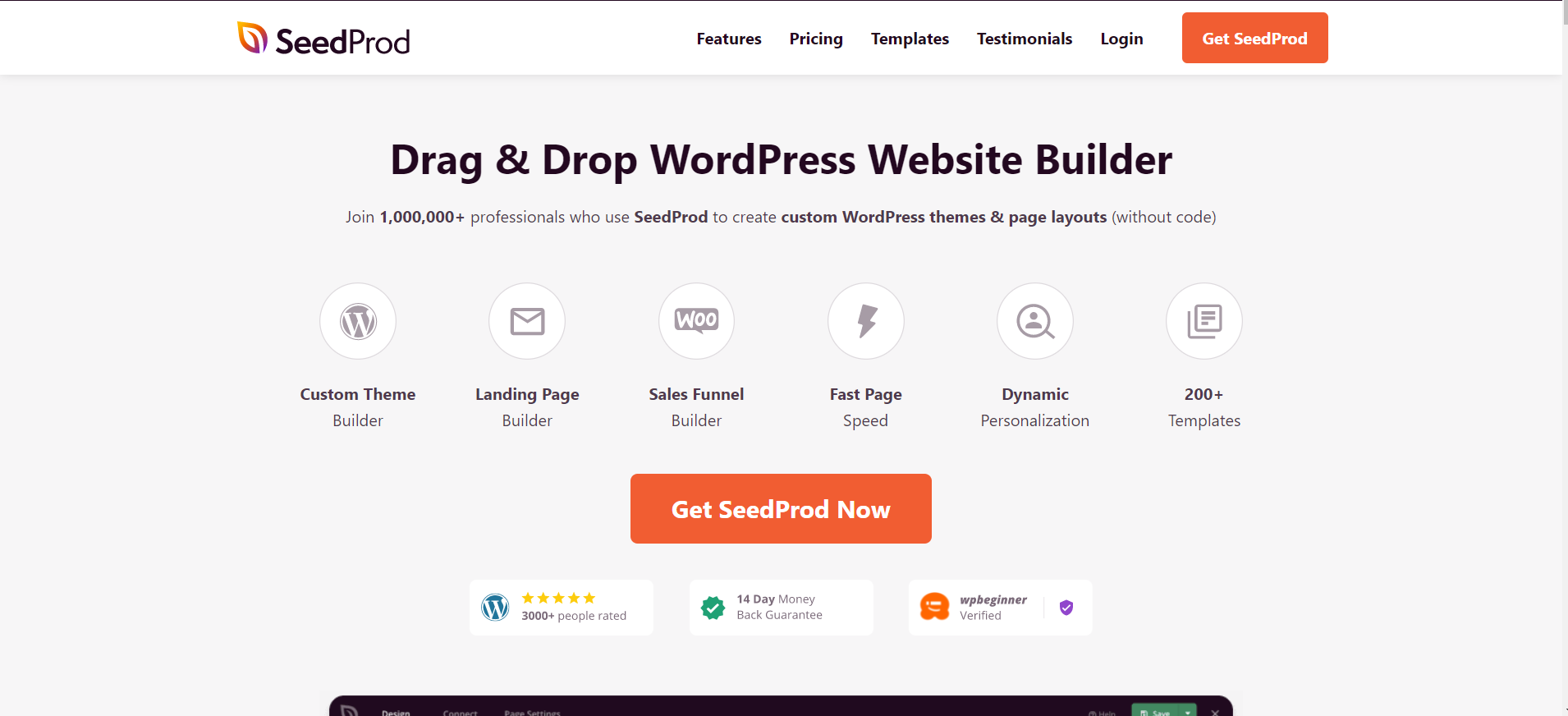
Looking for a premium WordPress page builder plugin? SeedProd is there to help you. With its all-around consistency in features, it is by far one of the best WordPress page builders in the market. What makes it powerful and user-friendly is the high speed and ease of use.
It is one of the few best page builders that come with all types of features, you name it, they have it.
There are over 150+ beautiful pre-made templates that you can choose from or even let your creativity come forward using a custom layout with Seedprod drag & drop WordPress page builder. The best part is, you don’t need coding skills.
There are pre-built themes for landing pages, thank you pages, webinar registration pages, sales pages, maintenance mode pages, 404 pages, and more.
Unlike other WordPress page builders that take too much time to load, SeedProd is created with the purpose of fast speed and search engine optimized code. Here you can adjust the header of the page to ensure the best practice of on-page SEO.
Moreover, it offers a smart design system that consists of presets in order to provide you with more time in customizing your WordPress. You can set color schemes, save font combinations, page templates, custom blocks, sections, and more.
Over 1 million users believe in creating custom web pages & layouts using SeedProd.
No matter what’s the scale of your business, you can always rely on SeedProd. Using its custom domain mapping feature, you can also create micro-WordPress sites.
2. Beaver Builder

When it comes to the best drag and drop WordPress builder plugin, you can’t leave Beaver Builder in your eyes. Also, it is one of the most popular among the top page builders for WordPress.
Having a user-friendly interface, you can easily get started with their built-in templates and customizations.
Beaver Builder comes with a live drag and drop interface. You can simply drag elements from the right sidebar and drop them on your page. To edit the properties, you can click on any element on a page.
There are a variety of modules that helps you add sliders, carousel, backgrounds, content blocks, and more.
With over 30 designed templates, it is super easy and super-fast set up to create landing pages with stunning layouts.
Beaver Builder is easy to use and is created as beginner-friendly. Moreover, a lot of web professionals also use Beaver Builder to create their client sites and custom themes.
Read Also: Top 7 Tips To Build A Quality WordPress Website
3. Divi
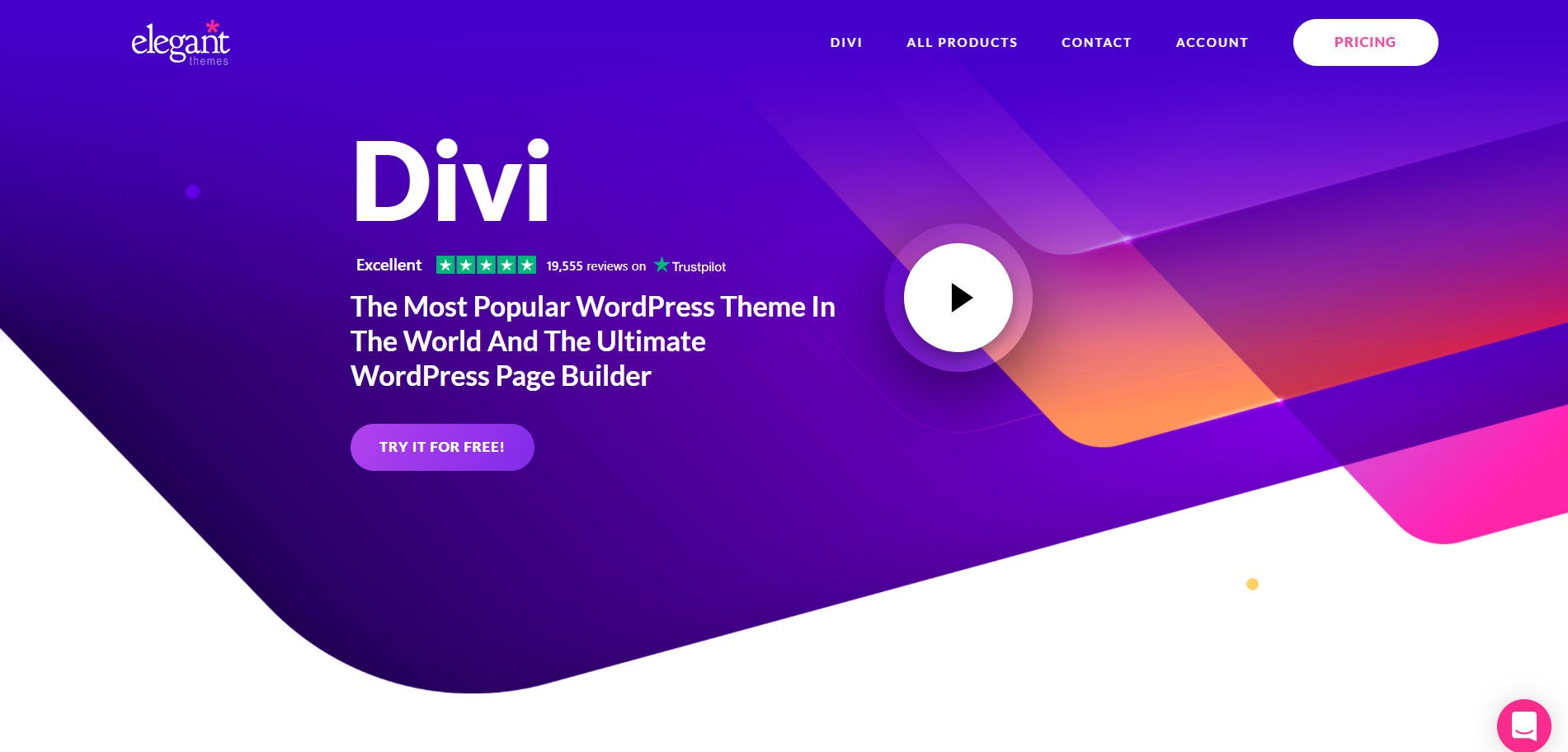
Divi is a well-known WordPress theme and drag and drop page builder and undoubtedly one of the best. With around 20+ layouts and templates, it is easy to create different kinds of websites.
The Divi Builder ensures quality support and a wide array of features. Just like SeedProd and Beaver Builder, what you see is what you get from Divi making it a true editor.
With just one click, you can start editing and get a real-time preview of all changes you do.
Divi offers 46 content modules that you can simply drag and drop when creating your layout. It allows you to arrange them in 3 section types, 20-row types, and customize each element with its advanced design settings.
It just takes a few minutes to create a custom page layout using the Divi WordPress theme builder. Moreover, you can also save those layouts for future use on your website. It allows you to export a layout from one Divi installation into another.
You can use the Divi builder plugin with the Divi theme and any other WordPress theme. When it comes to pricing, Divi offers many attractive pricing plans. In its single-price plan, you get the package of Divi products that includes a Divi theme, a Divi page builder plugin, and all other elegant theme products.
So, if you are looking for the best page builder plugin for WordPress, Divi can be a great deal for you. Its lifetime plan is one of the best deals in the market available.
4. Visual Composer Website Builder
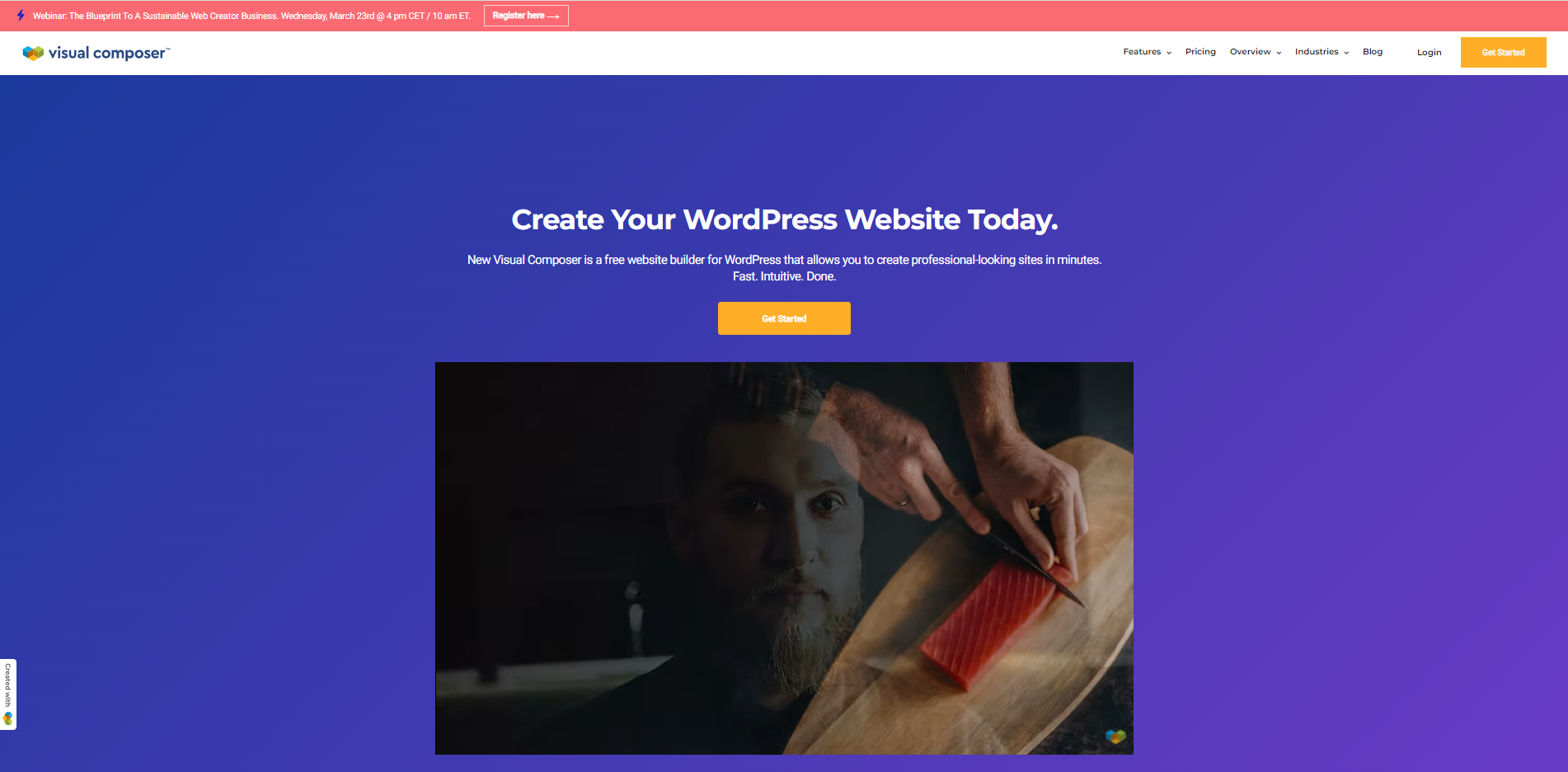
Visual composer is one of the best drag and drops WordPress builders to create custom layouts, fast.
If you are looking for easy to use WordPress website editor, then visual composer is proved to be the most user-friendly plugin for you.
Being a simple drag and drop builder, it provides 500+ content elements, unique templates, add-ons, blocks, and several powerful features to empower you to build professional sites.
Similar to SeedProd and Beaver Builder, it comes with a real frontend editor for designers and developers. But there are a few out-of-the-box features that come with this plugin. Unlike SeedProd, Visual composer is the only WordPress plugin that gives you the opportunity to edit all aspects of your landing pages such as logos, menus, headers, footers, sidebars, etc.
That’s why it is said to be a website builder, not a page builder.
This WordPress plugin comes with powerful design options to play with the appearance of your website using any element on your page.
Moreover, you get quick and easy options to add stylish backgrounds such as parallax, gradient, slideshow, carousel, zoom in/out, video, etc. It also offers flexible rows and columns to create grid layouts on your site.
The best part is, Visual Composer works well with all WordPress themes. You can switch your themes anytime without losing custom layouts that you created with Visual Composer.
When it comes to supportability, it supports the new Gutenberg editor, Google Fonts, and Yoast SEO. So, if you have been searching for word press website page builder, Visual Composer plugin can be an affordable yet professional choice for you
5. Elementor
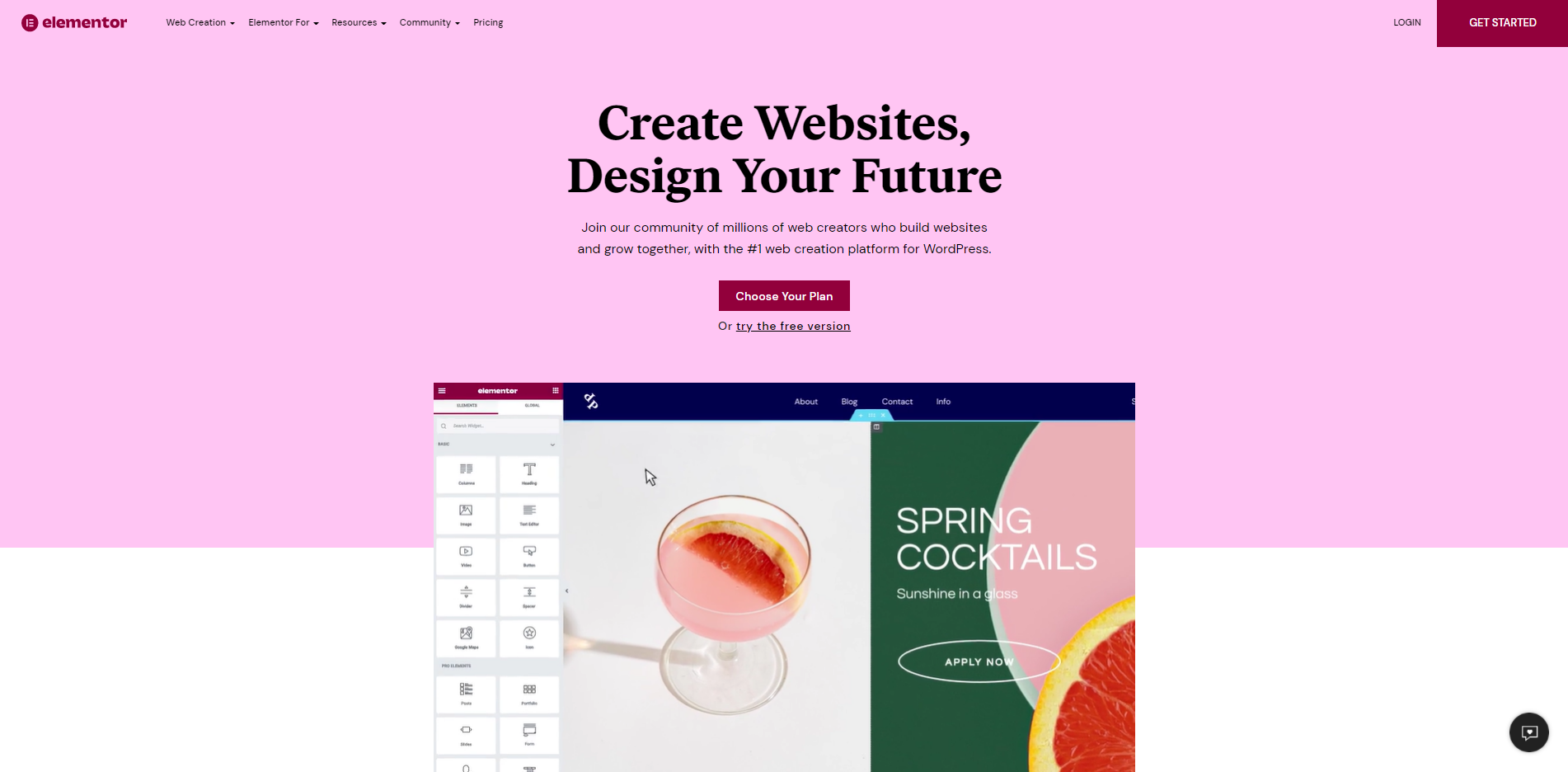
Looking for a live WordPress builder? Elementor is the first free, live, and powerful page builder for WordPress. That means, all the changes you do to your website will see them live as make them.
With over 2 million active installs, it’s one of the most popular plugins available in the market. Therefore, we have listed it under our best drag and drop WordPress page-building plugins.
Elementor is fast, easy to use, and beginner-friendly. All you need to do is just drag and drop widgets to where you want them.
Moreover, it allows you to undo or redo functions that you have implemented when building pages for your website.
Elementor comes with a feature called built-in maintenance mode that allows you to show visitors a coming soon or under construction page when your website goes through any changes.
With more than 100 ready-to-use landing page templates, you don’t need to look out for any other page builder, elementor will always be there for you. Also, we would highly recommend using Elementor pro if you’ve higher needs and want to customize better.