How does the WordPress backup plugin help your business?
A backup is a copy of the important information of an individual or a company that is stored at a different location. This data can be retrieved in case the company loses it in an event of a website crash or any other reason.
A backup plugin provides you a greater choice as to where you want to store your backed-up data. The data of your website is generally backed up but it might fail to restore the data when needed. If you are thinking of investing in a WordPress backup plugin, you are at the right place. Having an efficient WordPress backup plugin can go a long way in helping you backup your WordPress site and save yourself from the unnecessary costs of losing important data.
With so many great plugins available, choosing the best WordPress backup plugin can be overwhelming. This article will provide you with a list of the 10 best WordPress backup plugins available.
1. UpdraftPlus
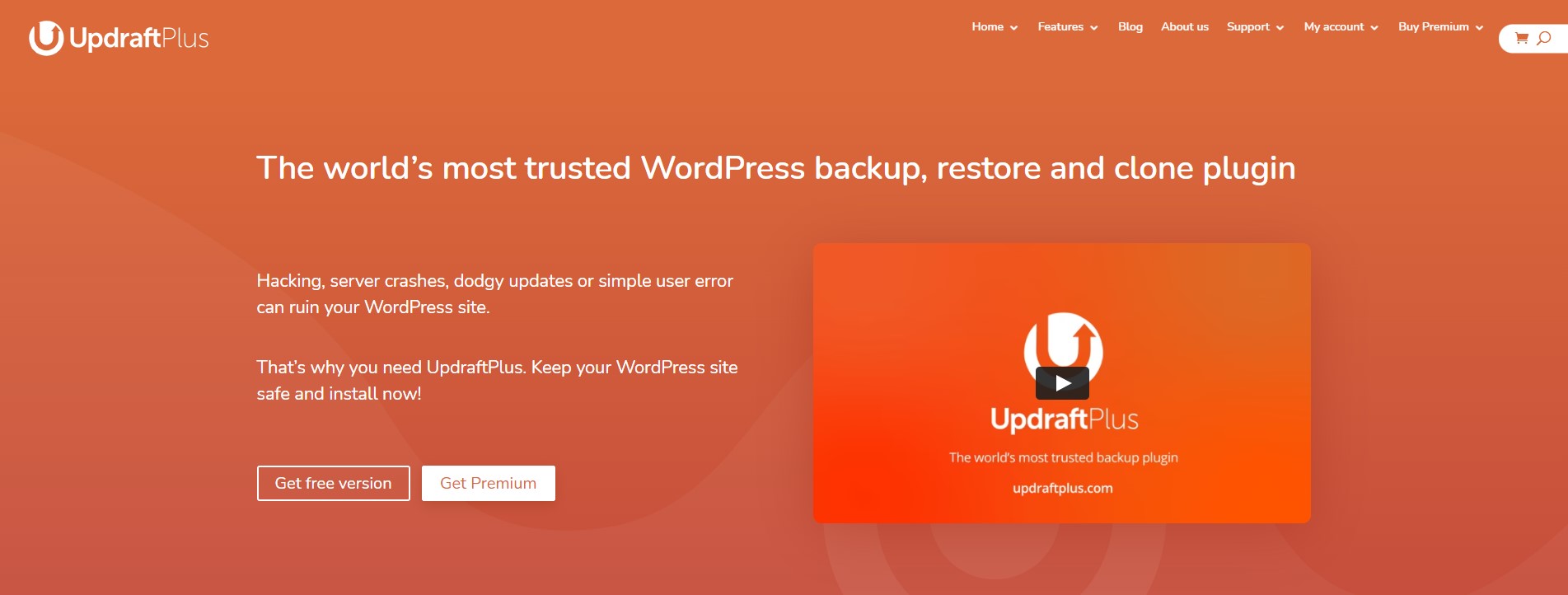
Updraft is the most popular backup plugin on WordPress. It makes backing up files and website data and restoration easier. It allows you to backup your files into dropbox, Amazon S3, DreamObjects, Openstack Swift, Google drive, and many more. You don’t need any technical knowledge to restore your files. Some of the basic features of the UpdraftPlus WordPress backup plugin are –
- You can either back up the data manually or schedule it.
- It provides you with a lot of add ons to improve its functioning.
- It provides you with a secure option to store your confidential data.
- You can restore the data backed up from your own control panel.
It has two versions – free and premium. The free version is free of cost and is loaded with the essential features while you can invest in the premium version to get advanced features.
2. BackupBuddy

It was launched in 2010 and has helped protect the data of millions of websites to date. It helps you backup the data of your website directly from your WordPress dashboard. Your data is sent to a remote location and can be restored with a single click. Some of the main features of BackupBuddy are –
- It backs up the files as well as the WordPress database.
- It allows automatic backups
- It facilitates an easy data restoration process
- It allows offsite storage of backed up data
One of the major reasons why you should opt for this plugin is that it provides a free 1GB stash live storage. Its premium plans cost around $80 per annum.
3. Jetpack backups
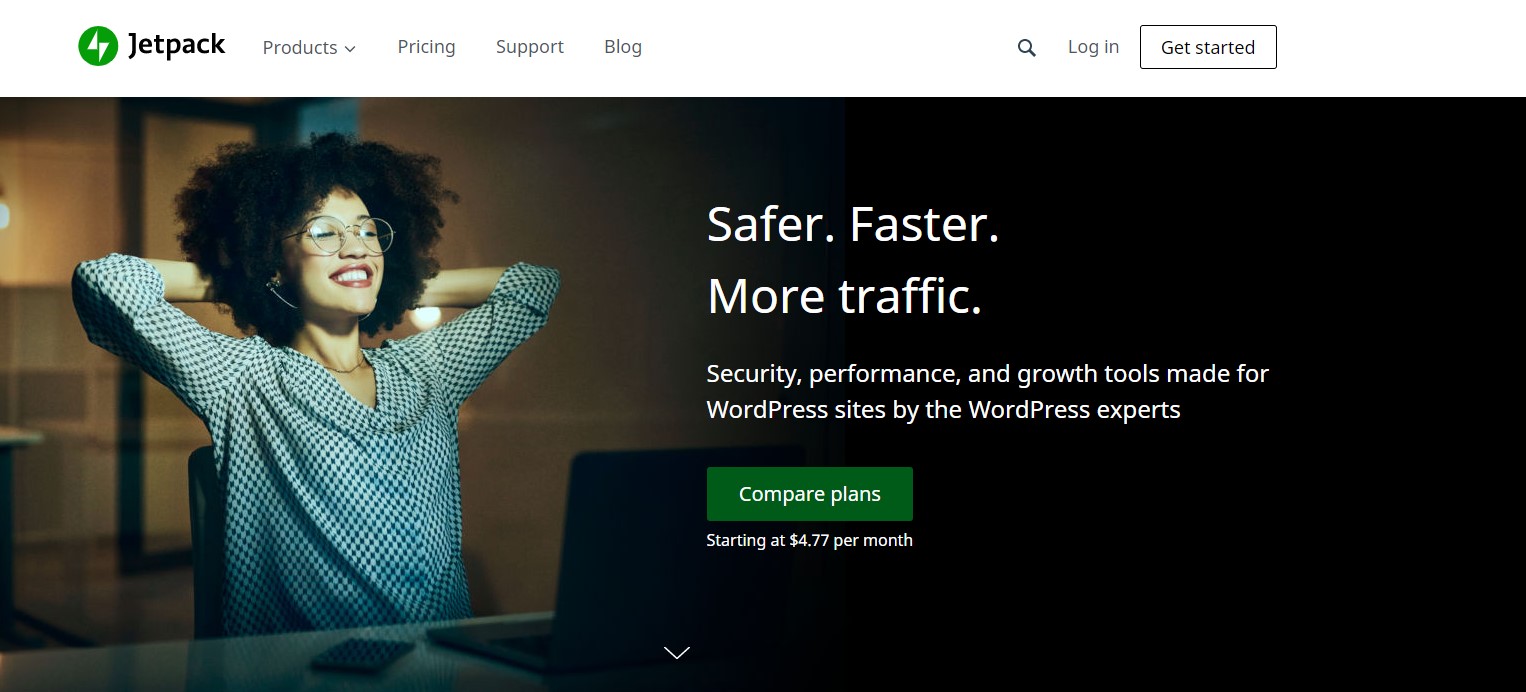
It is a real-time plugin that backs up your website data automatically real-time. In case your website crashes, you can restore the latest version of your website. With this plugin, you will never lose any important data again. It also provides you with information about the actions taken on your website. It helps you track down the reason for the crash. Rather than having to undo the changes one by one, you can simply select a previous version if you want to undo the changes or updates made to your website. Given below are the key features of this plugin –
- A mobile app that helps you restore data from anywhere
- Unlimited backup archive
- Automatic and Real-time daily backups
The cost of backups is $4.77 per month and the Jetpack suit costs $47.97 per month.
4. WP Time Capsule
It is a great choice if you want to back up your recent files rather than backing up the entire WordPress website. It takes up very few server resources as it does not compress or zip your files. Some of its important features are –
- It allows automatic backups. It backs up the data as soon as any change/update takes place.
- It allows you to restore data with a single click.
- It allows you to test changes on the staging site.
It is a paid plugin and its plans start at $49 per year.
5. BackWPUp

It allows you to back up your complete WordPress website and saves it to an alternative remote location. You can select the place where you want to save your website data. Some of the unique features of this plugin are –
- The data can be backed up to more than one destination.
- The files on remote locations like Google Drive and Amazon Glacier can be backed up.
- It allows you to backup specific file paths as per your requirements.
The basic version of the plugin is free whereas the price of the premium version starts from $69 per year. The renewal cost is around $39 per year.
6. BackUpWordPress
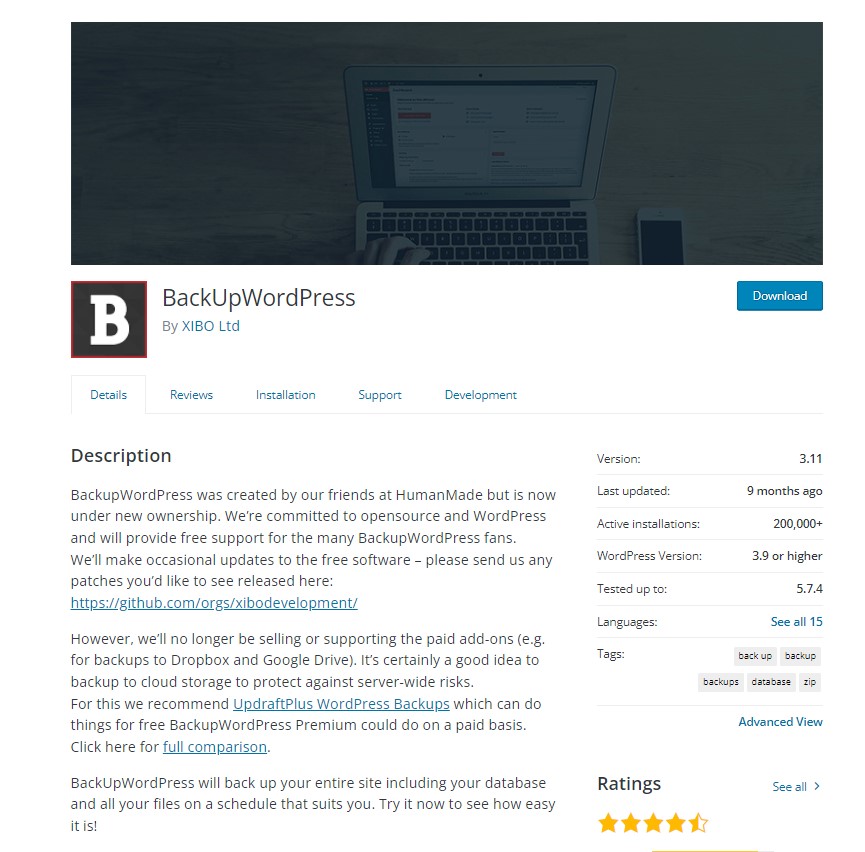
This plugin is easy to use as you don’t have to set up any configurations on your end. As soon as you activate it, it backs up your files. The files backed up are stored in the /wp-content/backups path of your website. However, this path can be changed at your own will. It is better to change the path to ensure the security of your data. Given below are some of the unique features of the BackupWordPress plugin –
- It supports shared hosting environments with low memory.
- It allows you to exclude the files and folders from the backup data.
The best part about this plugin is that it is completely free of cost.
7. Duplicator

Duplicator backs up your WordPress files in zip format and allows you to download them offline. It facilitates the cloning of your pre-configured sites. You can simply configure one site and bundle it up rather than having to manually configure all your plugins. Some of the benefits of this plugin are –
- It facilitates immediate backups.
- It allows easy site migration
- It allows you to store data on Amazon S3, Dropbox, Google Drive, etc.
The basic version of this plugin is free while the Duplicator Pro costs around $69 per year.
8. Backup Migration
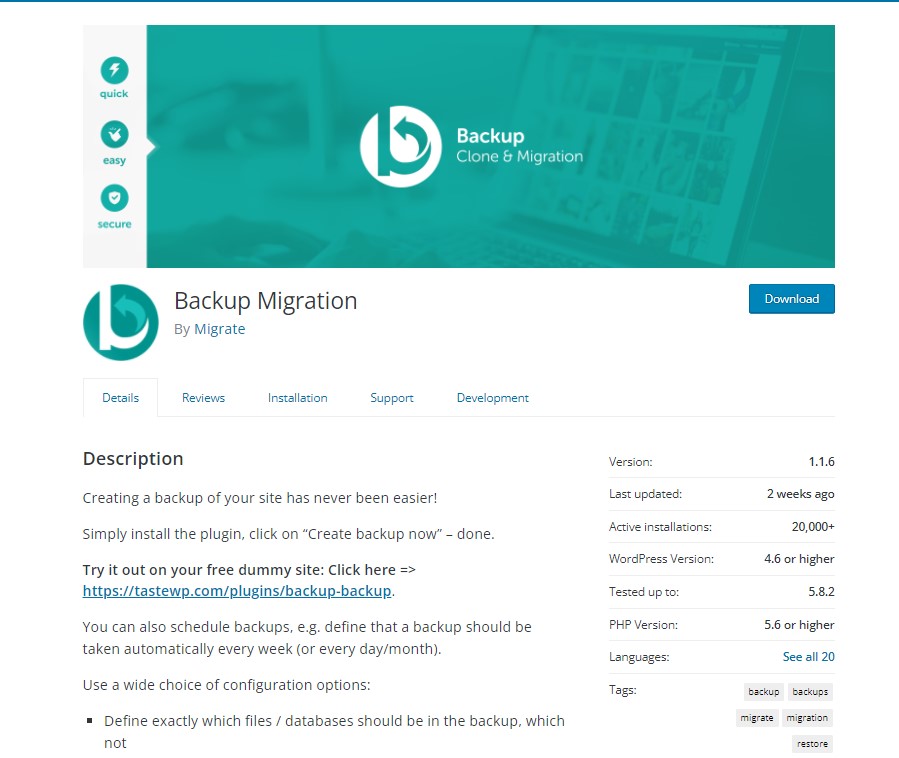
Backup Migration allows both manual as well as automatic backups. You can schedule daily or monthly backups. This plugin provides you with the following features –
- It allows you to have complete control over what is included and what is excluded from the backup.
- It provides you with options to store data locally.
- It makes the backup and restoration process easy.
The basic version of this plugin is free while its paid version that is BackupBliss costs around $19.86 bi-annually.
9. WP Database Backup
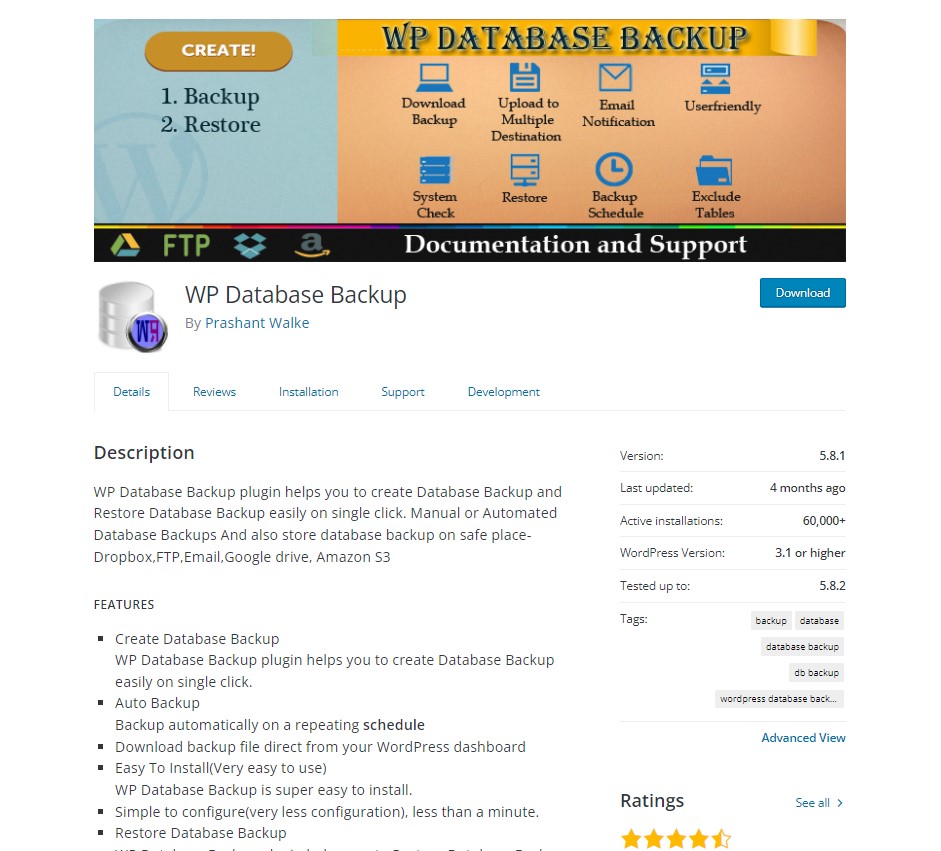
WP Database backup allows you to backup your site data with a single click. Some of its characteristics are –
- It makes configuration easy.
- Allows remote storage of the backed-up database.
- Supports more than one storage location.
- It provides extensive documentation.
The basic version of this plugin is free of cost and has all the necessary features. The Pro version of WP database backup starts at $22.
10. WPvivid
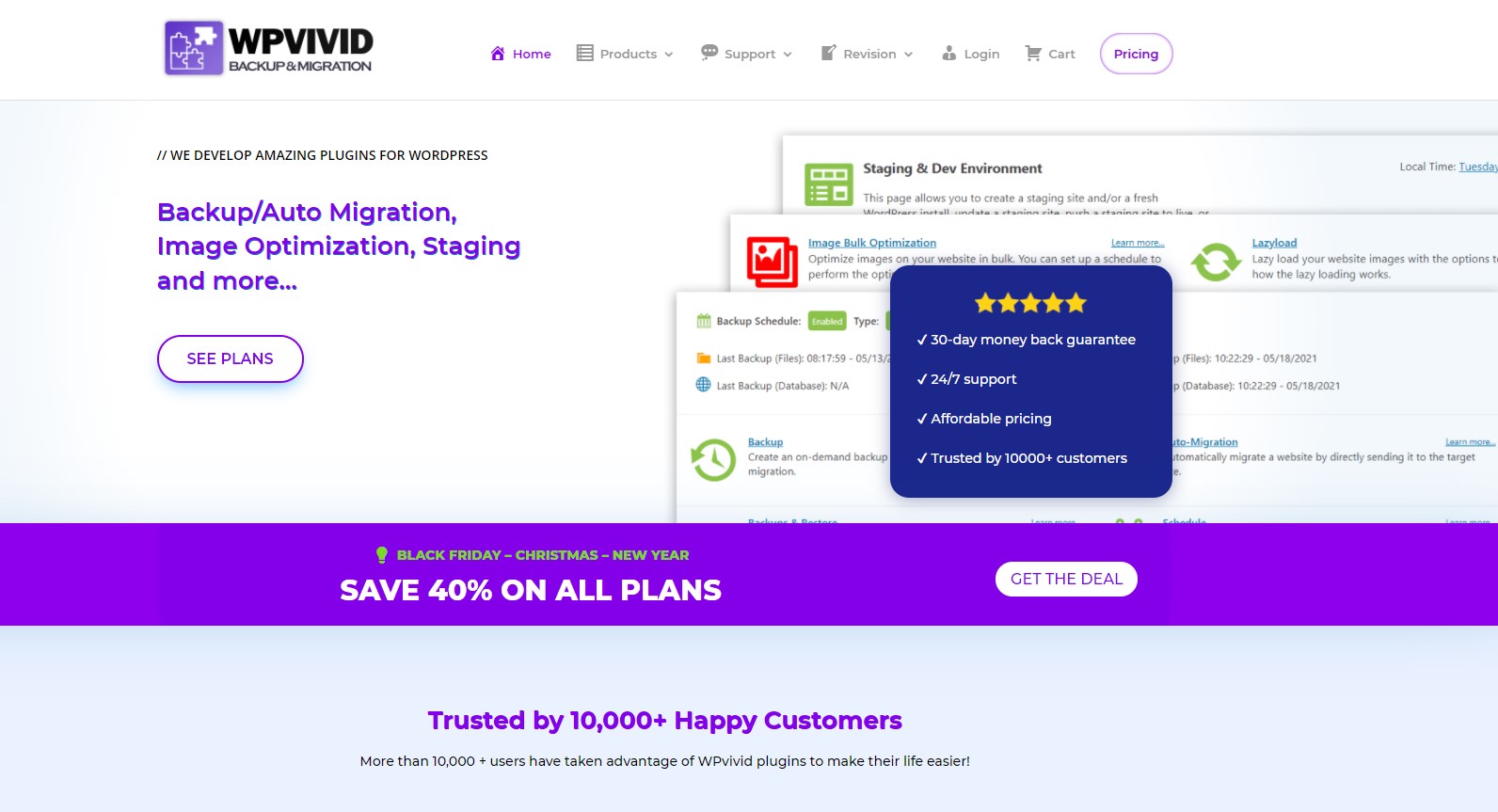
WPVivid provides a free backup, restore, and migration option for your WordPress website. Some of its characteristics are listed below.
- Ease of migration
- Backup uploads
- Automated backup and Manual backup
- Restore facility at a single click
- Multiple storage options
- Allows you to monitor the real-time progress of the back and restoration process.
- Provides backup lock options to ensure greater security
- Provides lifetime affordable deals
It costs around $99 – $299 for a lifetime plan.
Although there are various free as well as paid WordPress backup and restore plugins, the needs of every business are different. Choosing the right plugin can go a long way in making your business operations smoother. So, if you are looking to invest in a WordPress backup plugin, compare the available options carefully before making your purchase.


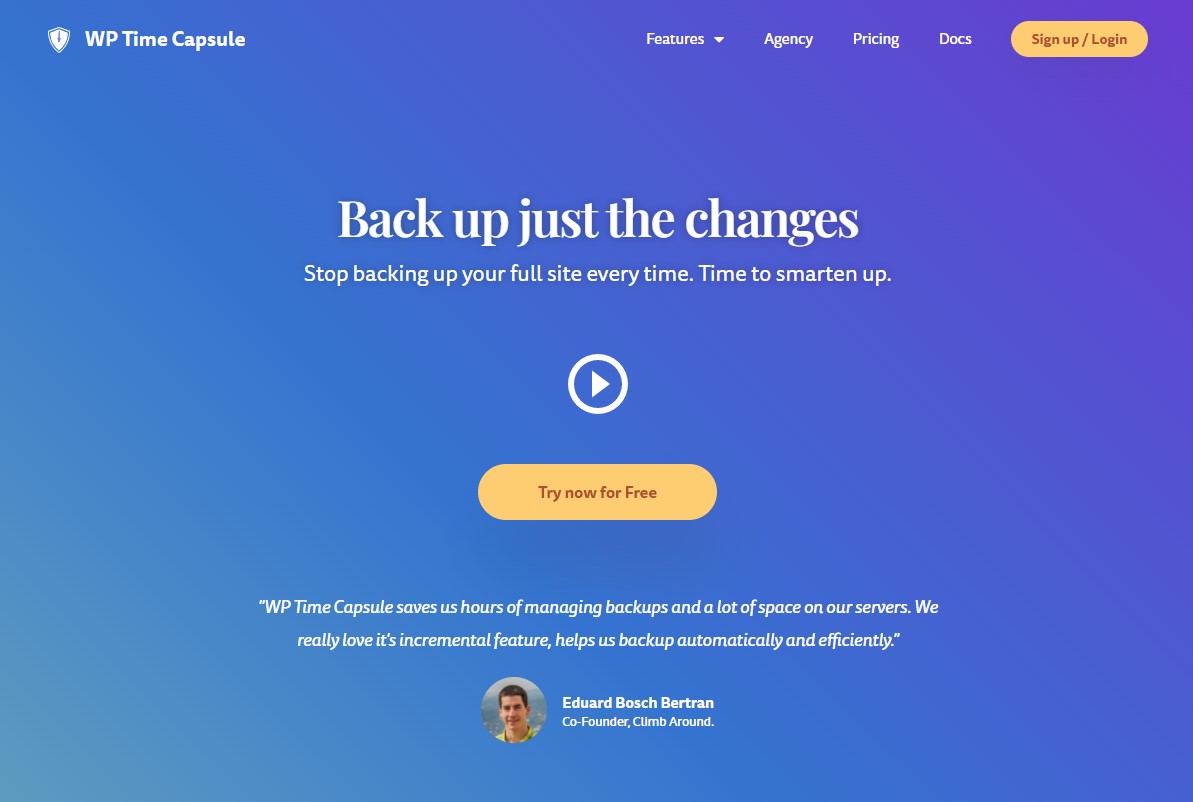

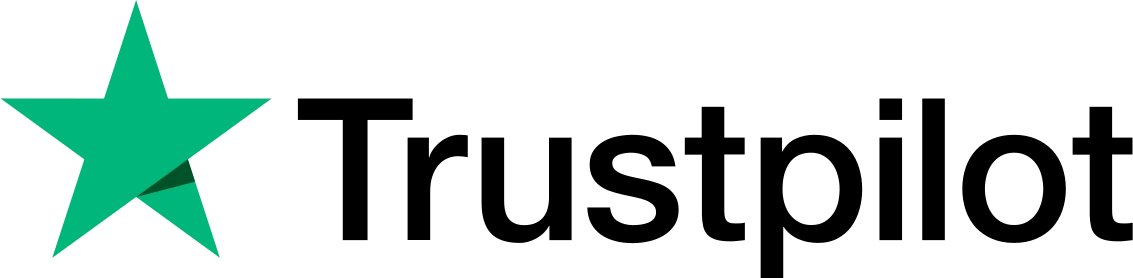
Lovely just what I was looking for Thanks to the author for taking his clock time on this one.