Images are the critical resources for creating your content & designing your site visuals. The more informative your images will be, the more engagement you will gain from users, and eventually, you’ll more likely to appear on the search results. However, top ranking demand optimization. There comes the need for Image Optimization Tips.
In this article, we’ll talk about how you can optimize your images to improve SEO and make your images rank higher with our image optimization tips.
How Does Image SEO Work?
Image optimization is an integral part of on-site optimization and is connected to the several elements on a website.
By optimizing images and other multimedia content, site owners can significantly reduce page load time. Google has become better at recognizing these elements in images every day, it makes sense to make sure to optimize images and all their elements for a good user experience as well as SEO.
Nonetheless, optimization is a complex and ever-changing process with several elements to consider. However, optimization is a complex and ever-changing process to take care of several elements on the site. Therefore, it needs an SEO professional to precisely using tools to benefit by effectively automating the process and improving efficiency.
10 Image Optimization Tips for SEO
1. Follow best practices for naming images for SEO
Providing names to the images allows search engines to understand what the image is about. Make sure you change the default names of the images like “image.jpg” because search crawlers prioritize images with specified names.
This means your image file names should be descriptive of the content you’ve created. If a certain keyword is relevant to the image, include it in the file name. But you’ll need to make sure that you never do keyword stuffing even if the search engine might not be able to identify the description.
2. Add images in sitemaps
Sitemap helps tell Google which pages and files are crucial for you on your site. The sitemap also helps search engines to get information about the image. Google recommends creating image sitemaps as the best practice for published images.
If you are using a WordPress website, you can use plugins such as Google XML sitemap for images to create sitemaps conveniently. Thus, you’ll have a better chance to do well in search engine optimization.
3. CVOptimize image alt tags
Alt tags provide the alternate text or information of an image, if the image cannot be displayed or if the user can’t be able to view it for some reason. Each image on your site should include unique alt tags which describe them with the relevant keywords. This also makes your image alt tags SEO-friendly.
This also helps users to understand your page better who couldn’t see your images. With this in mind, you should add alt tags to every image on your website as a part of your SEO image optimization. It happens to be a tedious task in case you’ve many images & you’ve forgotten to add alt tags on their upload.
If everything is working properly, an alt tag of an image is displayed when the user hovers over an image. However, in the case when the browser doesn’t load an image for some reason, the added text of an alt tag for the image helps users know what the image is about through an alternative brief description.
Therefore, you should aim to accurately describe your images with the keywords for the page it is on.
4. Resize Your Image
If you have images on your site that take a longer time to load, you’ll less likely to convert visitors. Since large image files take more time to load and reduce overall page loading speed, the user experience of your website will get affected.
Thus, you’ll need to reduce your image file sizes in order to reduce the website bounce rate. However, ensure you don’t compromise on the picture quality because it will reduce its effectiveness.
There you have compression tools or plugins (if you are on WordPress) to help you compress the heavy loading images. By the rule of thumb, it’s best to have an image under 70kb.
5. Choose the right image format
Before you upload any images on the site, consider choosing the right format. There are various image files including jpg, png, gif, webp, if, etc. WebP is considered to be a modern-day image format optimized for small size and quality images. Using webp images, web developers are able to create smaller and rich images to make web pages load faster.
Besides WebP, you can choose to have a jpg format especially if you have tons of images on your website. JPG image formats take the least space without compromising the quality of an image.
If you couldn’t able to convert images to jpg, png is another great alternative to consider for image SEO. PNG provides you wider support for image transparency and palette-based photos. Moreover, GIF also uses a lossless compression technique to reduce the file size without degrading the visual quality.
6. Add image captions
Captions are the one-liners used as short text placed below an image to describe it to the site visitor. Creating eye-catching captions increases user engagement so as to make readers more likely to read the content.
So, it’s the best practice to add captions below images to make them stand out. It’s recommended to add keywords while writing caption because it will help in improving your domain authority and your website’s visibility.
7. Serve Images through Image CDN
Another proven way to optimize your images is to serve them through CDN. CDN services is also popularly known for hosting images and videos for websites.
There are several CDN services you can use if your website gains higher traffic. CDN will do wonders for you in terms of boosting page loading speed and improving page SEO by reducing the distance between your hosting servers and your users operating a site.
8. Add structured data to your image
Adding structured data helps search engines to crawl and understand the content. So, if you’ll add structured data to your images, you’ll help search engine to understand your images and rank them faster.
If you want most of your images to show up on search results, add structured data to all the images. Structure data is well organized and easily recognizable by search engines.
9. Don’t let images hide text on the website
Hiding text content on a website using images is considered a black hat SEO technique and comes with penalties. For instance, covering up header text using an image in place of the headings.
If you really want to use an image instead of text as your header, make sure to label the image to get the benefits of image SEO.
10. Incorporate title tags
In addition to alt tags, you should also include title tags as a part of optimizing your images for SEO. Unlike alt tags, title tags will not take the place of images that can’t be displayed. Instead, they pop up when users hover their mouse over an image.
Your title tags don’t necessarily need to be keyword stuffed. In fact, you can even use them to speak directly to users.
Final Words – Optimize Images to Enjoy SEO Boost
Leverage these image optimization tips to boost your site SEO and improve image search ranking. Optimizing your images will help gain SEO benefits and extend your reach to more visitors through better ranking. If you don’t how to do your SEO for your images, we’re happy to help you. Contact us today and let’s get started with optimizations.
FAQs
If you are using WordPress and looking for a simple and effective plugin that can help you optimize images, the w3speedster speed optimization plugin will be your go-to solution.
Image optimization is the process of making images perfectly fit for desktop and mobile without losing image quality. Whether it is reducing the size of images through compression or choosing the right format, optimizing images helps in boosting the speed and overall performance of the website.
Images greatly contribute to the overall size of the page. Optimized images lower a webpage’s weight and help reduce page load time and improve user experience.
In simple terms, image optimization tips work by using compression technology like “lossy” and “lossless” which helps reduce the overall file size without any noticeable loss of quality.
Optimized images help you reap the benefits such as:
– Creating a better browsing experience
– Improving page speed
– Improving SERP ranking



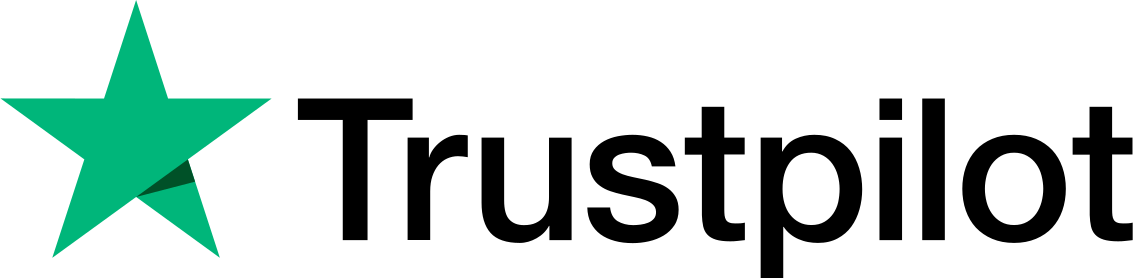
I like this site very much so much wonderful info.
Glad to be one of the visitors to this awesome website 😀
Nice post. Thanks for sharing.