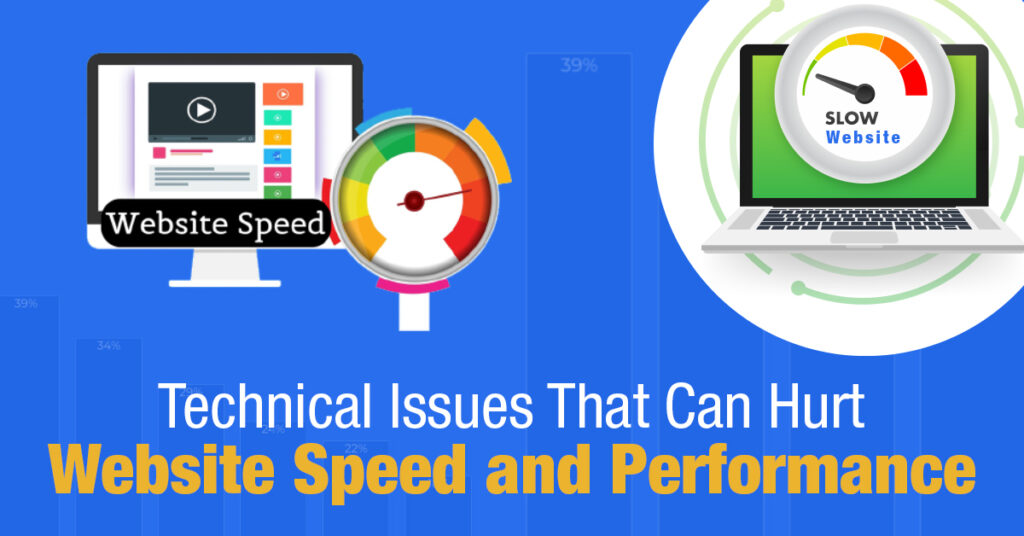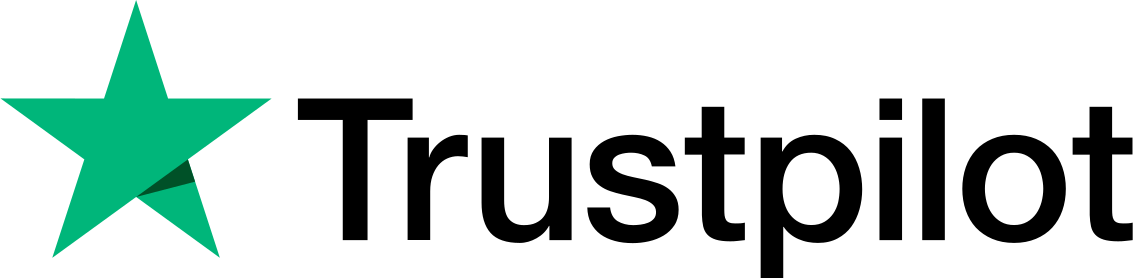A slow website can kill your conversion and search rankings. Find out what issues are impacting its loading speed and performance and fix them. Leaving site issues unresolved could end up resulting in a loss of traffic, revenue, and credibility. Remember, site speed and user experience go hand in hand.
The faster your pages will load, the better the user experience will be. Explore what can possibly be done to improve performance and consider implementing optimization techniques. An easy way to assess your site health is to run it on Google PageSpeed Insights to get an idea of where you’re at and get to know the exact issues that are causing poor site performance.
8 Performance Issues of Website & How to Fix Them
Let’s discover the top issues causing your site to underperform and the ideal solutions to deal with each one:
1. Caching issues
Browser caching plays an important role in repeat visitors. It helps first-time visitors to store the files like images, CSS, and JavaScripts and serve them quickly upon the next visit, resulting in faster page load times and improving user experience.
Caching can surely provide you with higher speed on your website but it must be set up properly because it can also hurt user interaction. Having a solid caching strategy is essential to maintain a quality user experience. If you don’t set up caching properly, it can hurt user interaction.
If your website is running on WordPress, you can use cache plugins to implement browser cache. W3speedster is one of the most premium cache plugins that offer great features needed to integrate browser caching, lazy loading, CDN, and many more.
2. Overloaded database
An overloaded database can be a silent killer when it comes to website performance. WordPress website comes with the disadvantage of getting overloaded with multiple post revisions, deactivated plugins, saved drafts, and others.
Consider deleting garbage files like spam, trash folders, transients, and database tables which can slow down your website. You can use w3speedster to clean up these files every week.
3. Uncompressed pages
Compression is the process of reducing file sizes. If you have uncompressed pages, you’ll likely end up with a slow website. A compression method can either be lossy, meaning information is lost in the compression process or lossless, meaning information from the original file is preserved in the compressed file.
You can use a compression method called GZIP which allows you to compress uncompressed files. GZIP is the current standard for file compression on the web. It is effective, faster than other methods, and can reduce files by up to 70%. It compresses files in a fraction of the time. After all, the goal is to speed up the website.
There are various methods to enable GZIP compression on your website. You can also use a WordPress plugin to help you implement.
4. Broken Links

Broken links must be removed from the website since they are frustrating for users to experience web page browsing. They also leave a negative impact on bandwidth. Once broken links are fixed, the average load time boost, resulting in a major change in loading time from seven seconds to two seconds and a decrease in bounce rate.
So, if your site has many broken links, the chances are you are wasting resources. 404 errors would also negatively affect user behavior metrics and search rankings. To detect broken links, it would be helpful to get audit reports using website auditing tools. Your Google search console can also help you find broken links and probably would help find out crawl errors that are causing broken links. Once you know these broken links, you can fix and remove them once and for all.
5. Unminified JavaScript and CSS files
Minification is the process of eliminating unnecessary code from your web pages. It is considered to be one of the most effective methods to help reduce load times and bandwidth usage of websites, resulting in the improvement of page speed and accessibility.
The users who have a limited data plan to use would be able to access your website easily by saving on their bandwidth. However, many developers tend to use spacing, comments, and well-named variables while making code and markup readable. While it is good leaving javascript and CSS Unminified in the development phase, it could leave a negative impact on the page serving later on. Therefore, you’ll need to minify JS, CSS, and HTML files to achieve faster web page loading.
6. Accelerated mobile pages (AMP)
While AMP is a sure way to speed up web pages, there are some pitfalls that come with it. For sure, AMP boosts the website performance but it also removes all the dynamic features that add up to load time. This change in the functionality might result in a bad user experience and fewer conversions. There is a great chance that your business drops in mobile leads by a significant number.
Thus, if you’ve applied AMP on your website and seeing a major negative impact on your business, it’s best to disable it.
7. Too large JS & CSS total size
JavaScript & CSS are essential aspects of building engaging sites, but they can drastically affect the speed of web pages. Like any other file building a web page, JavaScript, CSS & HTML files need to load before they can function.
To make these files load on time, consider reducing the size of these files along with the way these files are delivered both would affect load time. Review your pages to make sure they only contain the necessary JS and CSS. If all resources are important for your page, reduce their transfer size.
8. Invalid HTML and CSS
The invalid HTML and CSS codes can increase the web page rendering time and eventually affects overall site performance. When creating HTML and CSS, make sure they align with the W3C standards. Having valid HTML & CSS will allow the browser to interpret your site faster and more consistently.
It’s easy to check whether you have valid HTML & CSS using the tool. Simply go to W3C HTML Validator for HTML and CSS through the W3C CSS validator and get the validation you need to approve the code.
Skyrocket your website speed right away
W3speedup is the number 1 speed optimization service provider trusted by thousands of website owners. We guarantee a 90+ score to ensure your website never fails to achieve lightning speed & be blessed by Google’s top search rankings.
So, what are you waiting for? get your website speed & performance boosted by the experts at W3speedup.