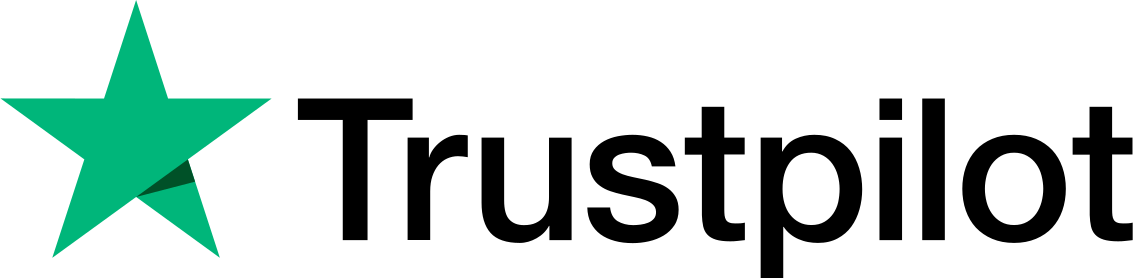Build a quality WordPress website requires focusing on all aspects to get the desired quality. One losing side can lead your users to have a poor experience on your website whether in terms of speed, visual stability, interaction, and overall performance of the web pages.
Ensuring the best UX & simple yet attractive user interface should be your end goal when starting out on a WordPress website as a business. To provide your users a seamless digital experience, leave no area unchecked and make sure to have a strong technical edge – SEO, quality code, content, designs, navigation & much more.
With that being said, if you are looking for ways to create the best quality WordPress website in 2023 and make it look professional, follow our most effective tips & tricks to help you.
Tips for build a quality WordPress website:
1. Build With Premium Themes
Building WordPress using a premium theme doesn’t mean you can’t use free ones, you can. However, free WordPress themes come with less features and could limit your creativity.
On the other hand, premium WordPress themes offer different features and better customization options. You get complete freedom to play with varieties of widgets, colors, drag & drop builders, templates, etc. Most importantly, premium themes use quality CSS, JavaScript & other essential code & are optimized for speed which ensures fast loading when someone visits your WordPress. Thus, you are safe on the side of quality user experience.
If you are looking for the fastest WordPress themes to buy, consider checking out a list of the top 5 for you.
2. Optimize Images
Images carry almost half of your website size, make sure to optimize them to speed up your WordPress loading time. Images are a huge part of your long-term content strategy.
Keep in mind your optimization should not compromise with the quality. Adding quality pictures will help you attract more users and boost your user experience. To do image optimization, it would be best to compress and resize the image dimensions. Resize images to fit the content page’s criteria. You can also implement lazy loading to have no change in the quality but a significant gain in the speed. After lazy loading, you can defer offscreen loading and allow images to load only on users’ interaction.
3. Optimizing JavaScript and CSS
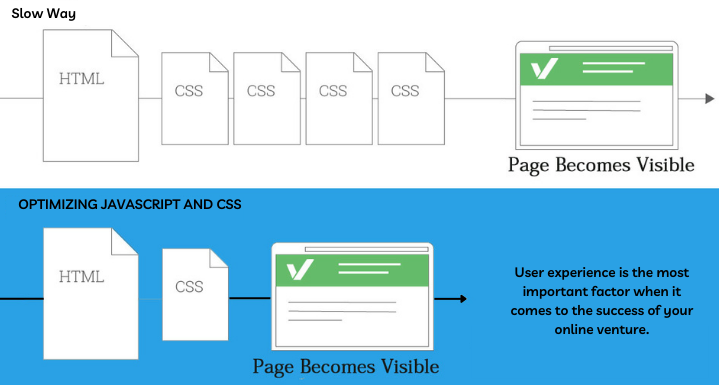
While building a WordPress website, make sure you are using best coding practices. Once it’s done, make sure to optimize all your CSS and JavaScript for better performance.
Optimizing JavaScript and CSS can boost your site’s front-end performance and also improve your search ranking on Google. You can minimize your code using the minification process and reduce the size of the files by removing white space or any unnecessary characters in the content. While CSS optimization may seem insignificant, it can reduce HTTP requests on your page and decrease page loading time. As a result, your themes load quicker and users get a quality experience.
4. Responsive Design
Responsive designs are a major concern in this highly digitalized world where your WordPress website is accessible through any device whether it is desktop, tablet, or smartphone. Mobile users are kept on increasing at a very fast pace, nearly everyone has a smartphone & your website can be browsed from any location.
Thus, you need to make sure your web designs are responsive to make them fit all screen sizes. Create a WordPress website on a desktop and double-check how it looks on mobile devices or you’ll most likely lose a huge portion of your potential web traffic. Fortunately, WordPress templates are designed in a way that keeps in mind mobile-friendly and responsive. That means, your content will automatically adjust in different screen sizes according to how your users are visiting from.
Check every once in a while, how your designs look on different devices to make timely updates when required. This is the main factor to for build a quality WordPress website
5. Use Page Caching
Caching is the process of storing copies of your web page files in a cache or temporary storage location. Activate page caching on your WordPress to minimize the loading time.
That’s why many WordPress website owners use activated caching for a better user experience on their page. Using ideal resources as per your business needs requires page assembling from scratch to rendering to the users. This process takes more loading time without page caching. Page caching boosts the HTML speed and allows your page to load faster without performing any other work.
In case your hosting doesn’t manage site caching, it is better to download the WordPress cache plugin to take care of your cache.
6. Install an SEO Plugin

SEO (search engine optimization) is crucial for any website marketing needs in order to perform well on search engines. With SEO, your wordpress website will rank higher on search results and you are more likely to achieve high web traffic.
Luckily, you can leverage your site SEO performance with the use of the WordPress plugin. If you are wondering to Install an SEO plugin, then we would recommend you to install the Yoast SEO plugin. It can make your SEO tasks easier and ensure all the major implementation successfully. Yoast SEO comes with the most essential features to handle your content, keywords, and other technical stuff like sitemaps and robots.txt for you.
Just go to the WordPress Plugin Directory and type in Yoast SEO in the search bar. Yoast SEO is the expert’s recommended plugin with millions of happy customers, active installations, and five-star reviews.
7. Choose Fast WordPress Hosting
Hosting is the foundation of any website. Finding the right hosting provider while building a WordPress website is essential for success. It is of major importance to choose a quality & fast hosting.
As a start-up on WordPress, you can go with shared hosting. However, as the name suggests, shared hosts share the same server with many other websites. As a result, when one website gets high traffic, other websites on that server get slow in speed. What makes a hosting provider better is the level of consistency it handles in providing traffic, avoiding site crashes, and downtime as much as possible in order to you fast site speed. So, first, you’ll need to find out the right hosting plan based on your site demands and the different level of features you’ll need.
There are WordPress-specific hosting plans you choose to ensure faster site speed consistently. We recommend using Bluehost since it is by far the best hosting provider. All its WordPress plans provide quality services and timely support.