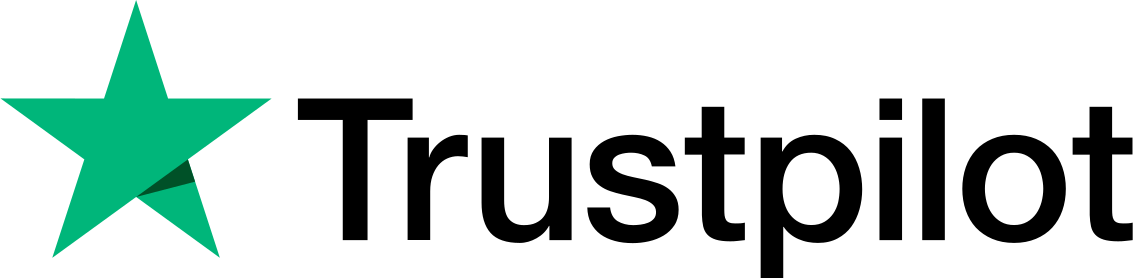Speed up WordPress Website, is undoubtedly a hot topic analyzed by several developers, bloggers, and tech nerds every day. By spending hours and hours combining and experimenting with different approaches. These webmasters find out effective techniques to speed up your WordPress website speed.
Website speed and efficiency are the two most important elements that push your website site one step forward to outrank in Google search results. A slow-loading website not just failed to outrank your competitors but bounces back your potential customers too. Which is surely not the thing you’re trying to aim for!
We’re sure you already know the basics of WordPress speed optimization. Thus, here we suggest updated effective WordPress speed optimization techniques. In this blog, you’ll learn the importance of speeding up a WordPress website, tools to analyze your page speed, and seven effective techniques to speed up a WordPress website.
Why Speed Up WordPress Website Is Important?➲
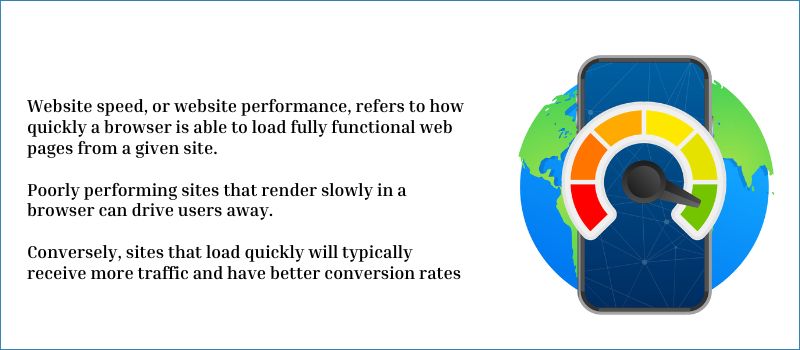
There are multiple factors that make speeding up a WordPress website essential for your website’s successful run. If you look over today’s digital world, you already know how impatient online buyers are. Running an e-commerce site on a WordPress platform is not enough to turn website traffic into potential buyers. Especially when your site is too slow to load. This is the sign when you need to make additional improvements to speed up your WordPress site. And take the best profit out of it.
Secondly, in a post posted by Google Search Central, a site that took more than 1-2 seconds to load resulted in an increased bounce rate of over 35%. your potential visitors will quickly start losing interest. So, to get a better grip on the rest of the potential visitors you should keep improving WordPress site speed. Since Google has fixed its search criteria to rank only the faster loading sites over slower ones. Prioritizing to get a higher position in Google SERP would be the game-changing step to speed up the performance of your WordPress site.
Technically, WordPress isn’t framed to make a good go with the Google algorithm. That makes it a little challenging for WordPress website users to offer lightning-fast pages to visitors. If this is the case with you then do not worry, there’s a way by which you can find out whether your site is super fast or super slow i.e. Page Speed Analysis Tools.
Page Speed Analysis Tools To Analyze WordPress Site Loading Time➲
Many factors such as — hosting server, page size, transit bandwidth, page design, webpage elements as well as preferred browser, location, and user’s device (Mobile/ Desktop) can create huge fluctuations in your site loading time. To get a better understanding of your website’s performance, you need to analyze your site’s loading time.
Fundamentally a website’s homepage is analyzed as a standard to examine website loading time. You can look out for the following tools to examine your website health:
Now, buckle down and get ready to note seven effective techniques to speed up a WordPress website-
Effective techniques to speed up WordPress website & Improve Performance Instantly➲
1. Ensure Effective Global Reach With CDN-
Imagine putting your heart and soul into crafting a successful WordPress website that ends up getting zero conversions! Heartbreaking right? A site without CDN support is similar to it. Content Delivery Network (CDN) is one of the effective and most promising groups of severs that ensure a website’s effective global reach. When people from multiple locations search for the service you provide, your website without CDN hosting service could only reach up to the audience who belongs to your web hosting location.
Whereas, when you prefer to take CDN service support it will become easy for you to reach the number of visitors globally. It minimizes your website loading and speeds up WordPress Websites for audiences from different locations.
2. Keep Up With Minimal External Scripts-
WordPress websites are built by using multiple plugins and themes. External scripts are something that keeps on with it. Keeping low external scripts is essential to make sure, your website to not get stuffed with multiple unconsiderable resources.
The best analyzing tool like Google Analytics will make it easy for you to x-ray your website’s internal and external elements. So, you can easily block out unfamiliar scripts and can effectively minimize your site’s loading speed.
3. Consider Gzip File Compression-
Just like you do file compression on your PC for storing large files in one place to save a lot of internal disk space. You can prefer to compress web files too using GZIP file compression software. When you use GZIP file compression, it will dramatically decrease the load time when it gets access to the website.
GZIP software is an open-source format, this means you can easily compress numerous files in a zip format. There are multiple WordPress plugins that are welcoming to support this process like –
Every time a visitor tries to get access to your website. Their website browser will initially unzip the website files. Such a process brings down the site’s bandwidth to a considerable extent making it easy to open with the blink of an eye.
4. Image and Media File Optimization-
Adding images is the most promising contributor to ensure getting desired target audience on your website. Yet, adding heavy loading images can increase your website loading time too. So, what you can do to minimize the size of an image without affecting its quality?
We understand how basic yet time-consuming it is to compress image size using manual compression, online tools, and software like photoshop. Even by doing so, you cannot get assured with 100% image quality as such tools will not just reduce the size but image quality too. The most promising way to get an original image without affecting its authentic quality is Plugins. Plugins are built to effectively optimize not just your WordPress website but the images too.
5. Lightweight Themes & Framework-
If you dream of a speeded website then, learn to say BIG NO to heavy loading frameworks and themes! Well, there is nothing wrong with adding cool widgets, dynamic elements, eye-catchy icons, or even stacking elements on your website to captivate potential customers’ eyes. But always keep this thing in mind heavy page size directly stuck your website loading speed and ends up hampering your customer visits.
Thus, as a smart move initially you can prefer to go with default WordPress themes. Or you can even pick to make use of effective lightweight themes in WordPress. Remember never to go for heavy themes until your site weeps for it.
6. Exclude Non-Working Plugins-
Garbage in, garbage out is what you need to understand. Non-working additional plugins are equal to the garbage that keep on increasing day by day and end up making your site difficult to load.
Each additional plugin even when you are not using it negatively affects your website’s load time. So, be aware to removing such progging files timely is important. You can do it either by individually selecting and deleting files or you can take the help of manual file removal services to do so.
7. Minimize Your Css, Html & Js File-
Even though you might have heard this so many times, yet even after knowing many WordPress website creators make this mistake. It is a common yet most important point one must consider if they want to improvise their Google PageSpeed score. JavaScript, HTML, and Cascading Style Sheet (CSS) are three of the site’s fundamental elements. Framing these extended and beyond the file, the extent will make it hard to make your site load at its potential.
Whenever a visitor loads the web page, the site framework works to send demanded files from the server to the visitor’s browser. Thus, the smaller you built your site without affecting your website’s functionality the faster your site will load.
In A Nutshell➲
Nevertheless, there is nothing wrong with newly launched websites even with the older ones. It’s WordPress, which makes a website’s presentation a little challenging for the users. As it eventually doesn’t frame to speed up following the “Google predetermined trail.”
But thankfully, there are multiple techniques that don’t disappoint Google and your website visitors. Simply try our suggested techniques and see how they speed up your WordPress website. If you found our suggested techniques informative and would like to know more about scoring 90+ on Google Page Speed Insight and plugins then you can check out our SEO and WordPress blogs.